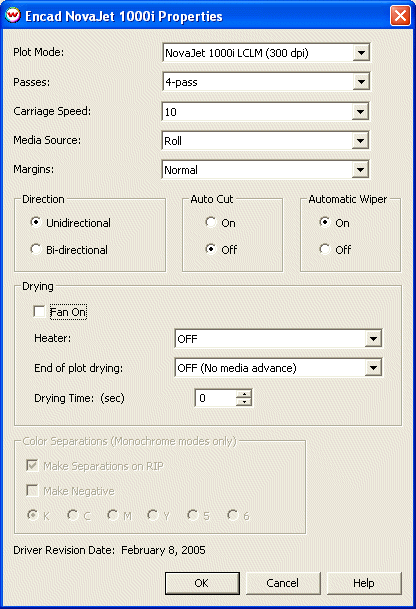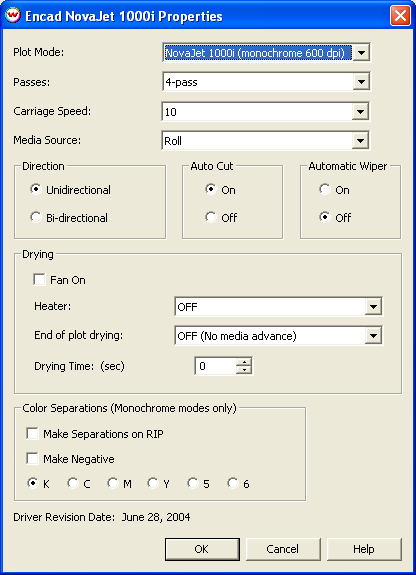Encad NovaJet 1000i
Encad NovaJet 1000i
February 21, 2005
Properties:
Pressing the Properties button next to the Printer Model window on the
Imaging Configurations screen will launch a control panel for this printer.
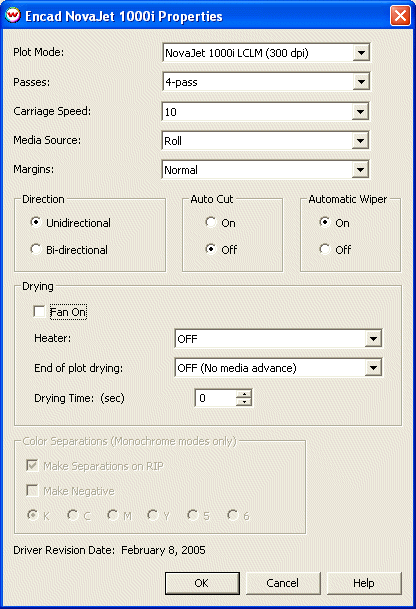
- Plot Mode: Select the resolution and ink combination
- Passes: Select desired pass count
- Carriage Speed: Select 1 for slowest speed, 10 for fastest speed and 0 to use front panel setting.
- Media Source: Select source path for media
- Margins:
- Normal Margins sets a margin on the printer of 15mm on 3 sides (left, right, bottom), and 5mm top
- Expanded Margins sets a margin on the printer of 5mm on 3 sides (left, right, bottom), and 5mm top
- Edge Band sets a margin on the printer of 15mm on 3 sides (left, right, bottom), and 5mm top, this
also prints a small color bar before the image to ensure the heads are firing
- Direction: Unidirectional for one direction printing, Bidirectional for two direction
- Auto Cut: Select on to cut sheet after printing
- Automatic Wiper: Select whether to automatically wipe the heads while printing
- Drying Controls the drying method of each print
- Fan on: Choose whether fans are on or off
- Heater: Select heat setting
- End of plot drying: Will advance media in front of fans/heater and either
rewind media, if selected, or not rewind media
- Dry Time: Dry time starts after end of plot function is completed
Encad suggested plot modes.
- High Speed (2 Pass , 600 DPI, Speed 10, Bi-Direction)
- Productivity (3 Pass , 600 DPI, Speed 10, Bi-Direction)
- Fine (4 Pass , 600 DPI, Speed 10, Bi-Direction)
- Enhanced (6 Pass , 600 DPI, Speed 10, Bi-Direction)
- Ultrafine (8 Pass , 1200 DPI, Speed 10, Bi-Direction)
Color Separations:
If a Monochrome mode is selected, this allows you to make Color Separations.
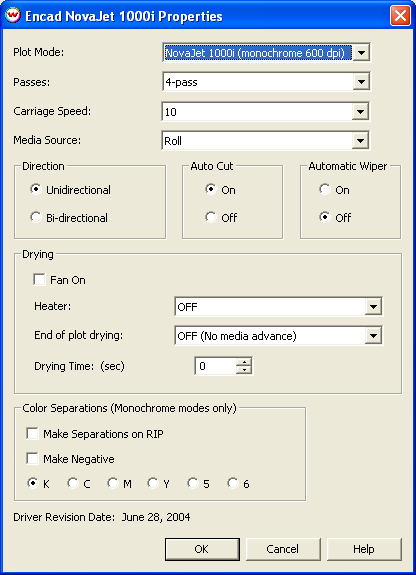
Note: Go to Help->Help Subjects->Color Separations for more information.
 Encad NovaJet 1000i
Encad NovaJet 1000i Encad NovaJet 1000i
Encad NovaJet 1000i