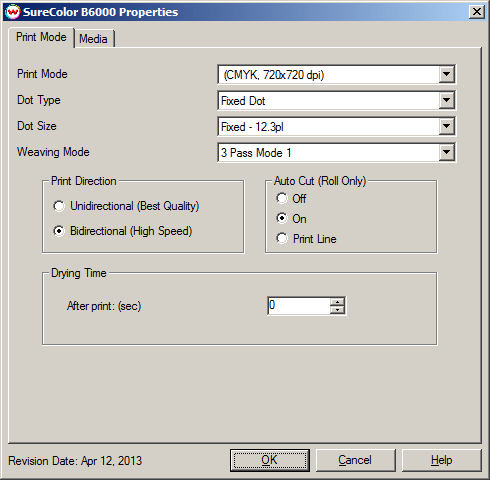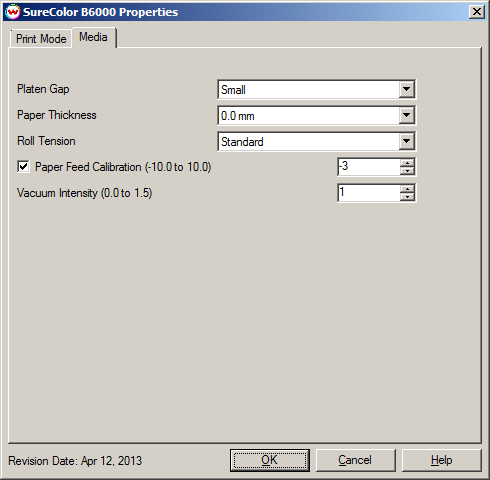Epson SureColor B6000 Series
Epson SureColor B6000 Series
April 15, 2013
Print Mode:
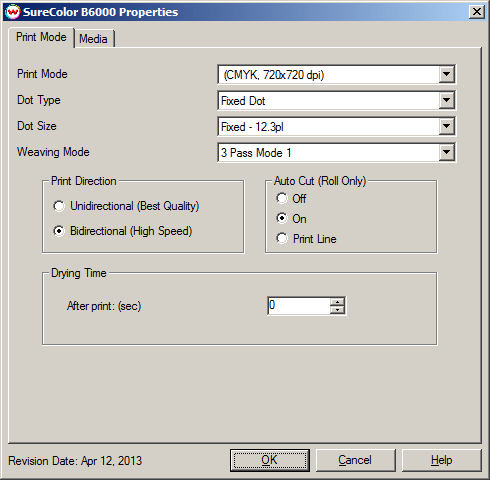
- Print Mode: Select the ink type and printing resolution.
- Dot Type: Select from Fixed or Variable dot types.
- Dot Size: The following sizes are available.
- Fixed Dot:
- Fixed - 5.3pl
- Fixed - 12.3pl
- Fixed - 17.0pl
- Weaving Mode: Set the weaving mode to the appropriate pass count for printing. Certain pass counts have multiple weaving modes.
- Print Direction: Print in one direction for the best quality (Unidirectional) or in both directions for higher speed (Bidirectional).
- Auto Cut: Select whether to cut the image or print a line in order to cut by hand later on.
- Drying Time: The following additional controls for drying are available.
- After Print: (sec): Set a drying time (in seconds) after the print has completed.
Media
When you click on the Media tab, the following properties page will be displayed:
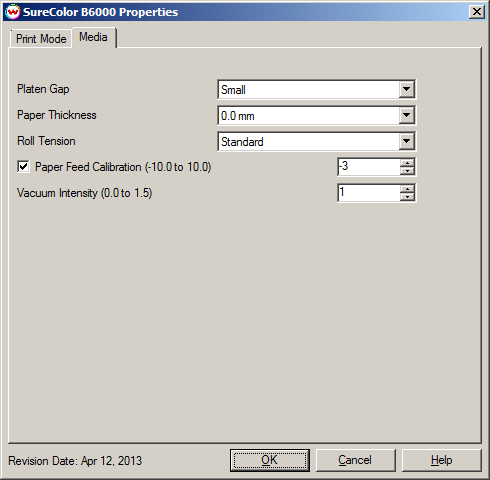
The Media page allows you to fine tune the settings for the media loaded on the printer.
- Platen Gap: Select the platen gap distance (the distance between the print head and the media).
- Paper Thickness: Select the thickness of the media.
- Roll Tension: Increase tension if creases appear in media during printing.
- Paper Feed Calibration: Check to send a value for a media feed calibration.
To find the Paper Feed Calibration Value:
- Print a line that is 1000 mm long in the paper feed direction.
- Measure the actual printed distance.
- Enter the difference in millimeters. For example, enter -5 if a measurement of the print is a value of 995 mm.
- Vacuum Intensity: Sets the suction intensity of the vacuum from 0 - 1.5.
 Epson SureColor B6000 Series
Epson SureColor B6000 Series Epson SureColor B6000 Series
Epson SureColor B6000 Series