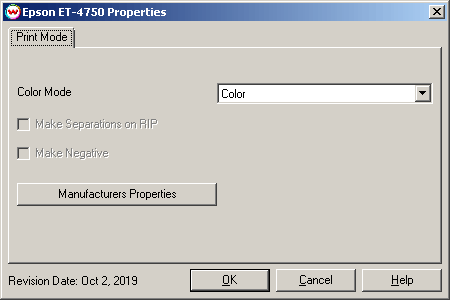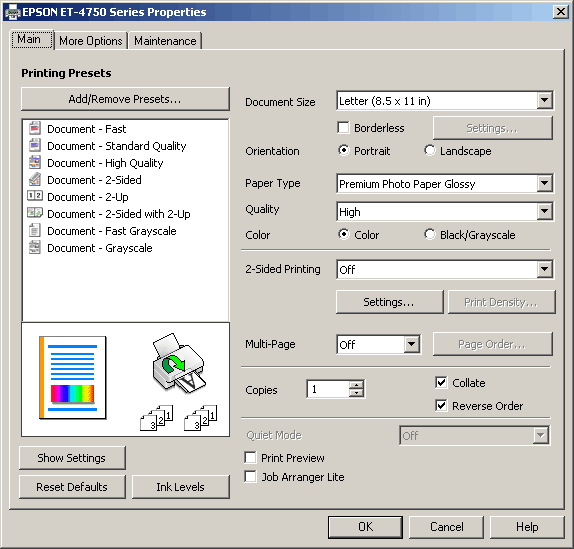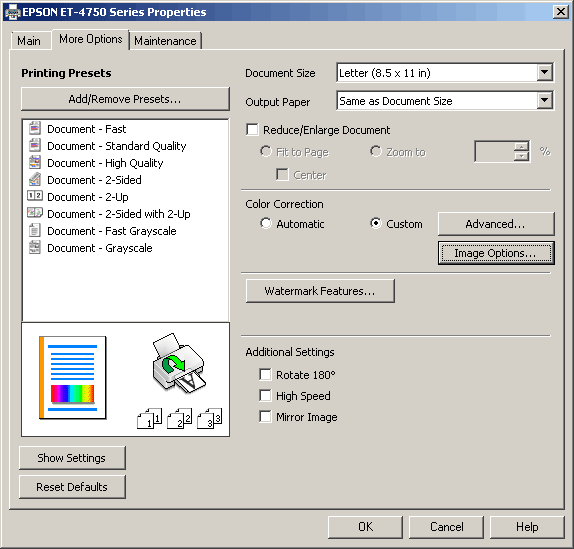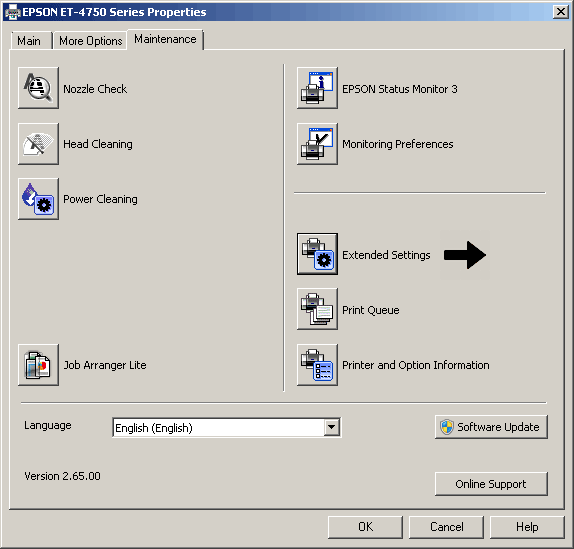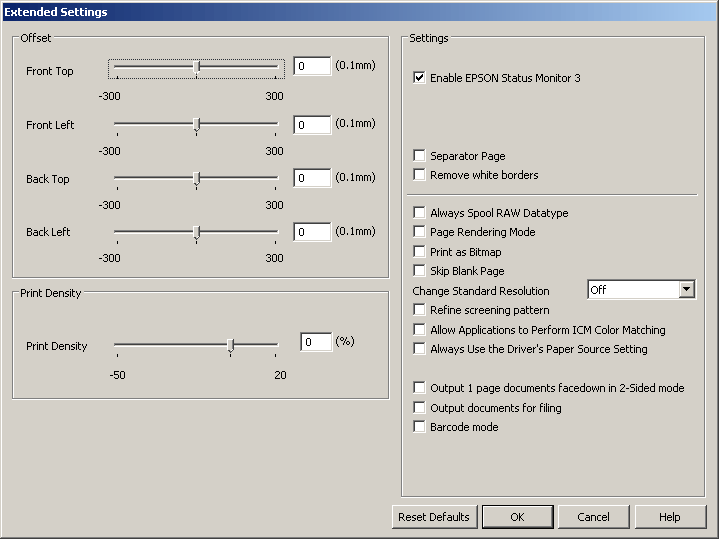Epson ET-2720 / ET-4750 / ET-16500
Epson ET-2720 / ET-4750 / ET-16500
March 31, 2020
IMPORTANT:
To access the Printer Properties and send data to the printer, the Windows driver for the specific printer model needs to be downloaded and installed from the link below.
To download the correct version of the Windows driver for your printer model, please click HERE.
Printer Properties:
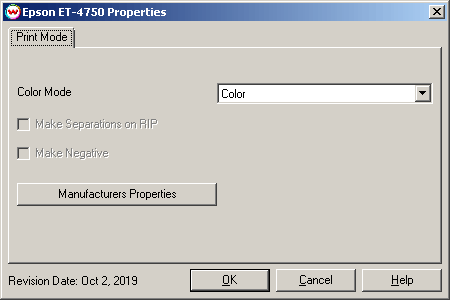
- Color Mode: Choose to print in Color (Contone) or Monochrome (Contone or 1-bit).
- Make Separations on RIP: Enable to have SoftRIP separate a composite image into process color plates (Monochrome-only).
- Make Negative: Enable to have SoftRIP print separations in Negative (Monochrome-only).
- Manufacturers Properties: Click to launch the Windows driver properties.
Manufacturers Properties:
To assure correct printing behavior we recommend to make changes to the following settings only:
Main
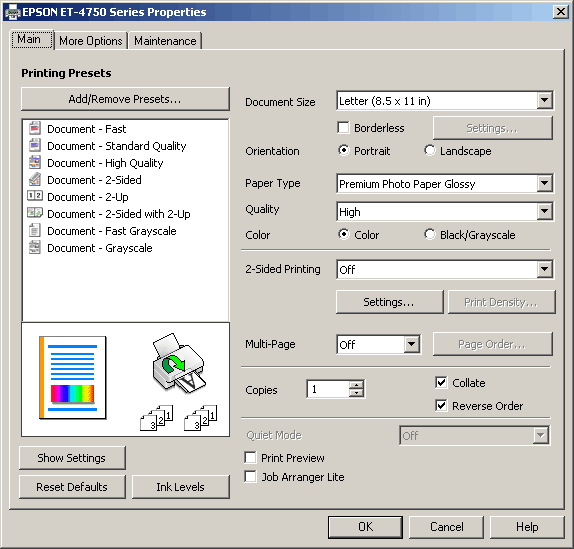
- Document Size: Select a size that matches the media loaded into the printer.
- Paper Type: Please select an appropriate setting for the media loaded in the printer. For best print quality, please select a Paper Type that allows the Quality setting to be set to High.
- Quality: We recommend setting the Quality to High.
NOTE: The Paper Type control can have a significant effect on the amount of ink printed and dot distribution. When profiling we recommend to test a few settings to find which works best for your media.
More Options
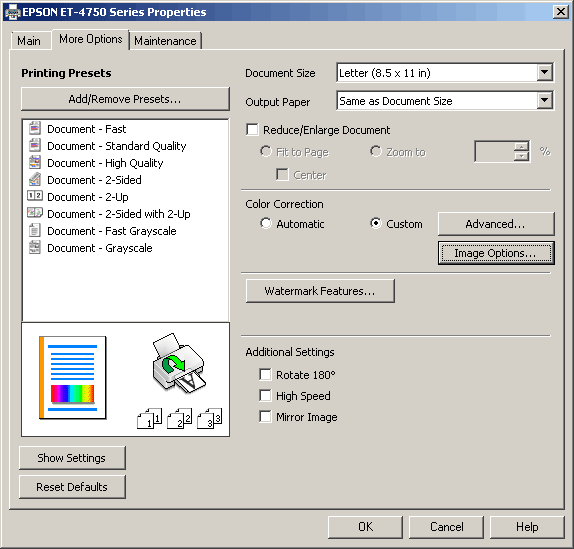
- Color Correction: Select "Custom" and then click on the Advanced button and set to "No Color Adjustment".
- Image Options: We recommend to disable all options available for this control.
- High Speed: For best image quality we recommend to disable this control.
Maintenance / Extended Settings
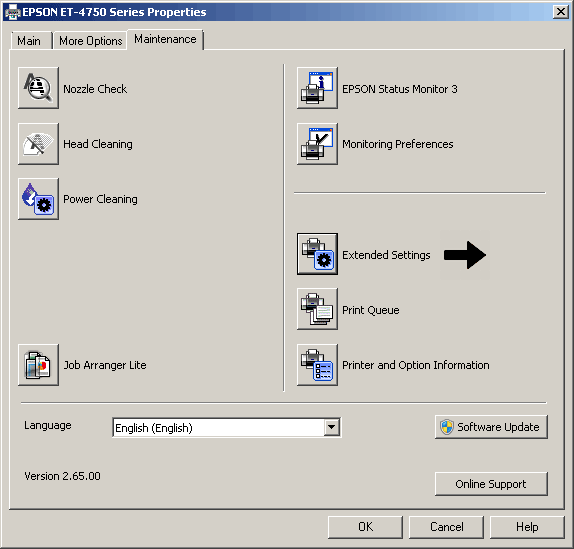
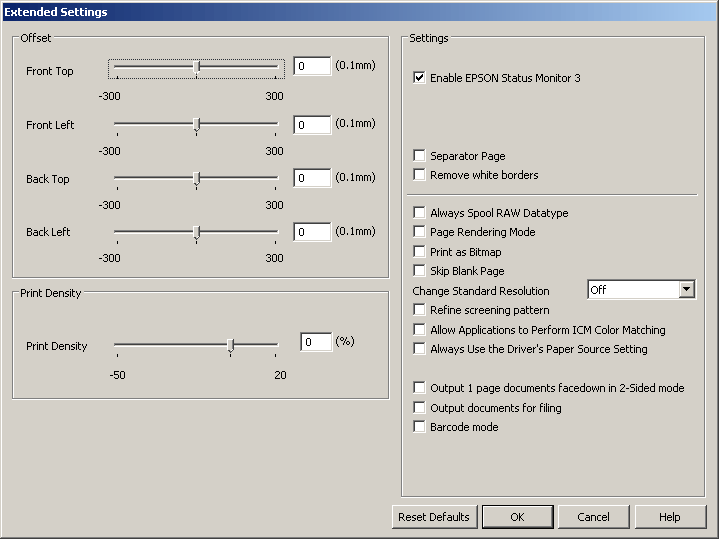
NOTE: We recommend to leave all Extended Settings to their defaults. If the "Change Standard Resolution" control is enabled it will cause the right part of the printed image to be cropped.
 Epson ET-2720 / ET-4750 / ET-16500
Epson ET-2720 / ET-4750 / ET-16500 Epson ET-2720 / ET-4750 / ET-16500
Epson ET-2720 / ET-4750 / ET-16500