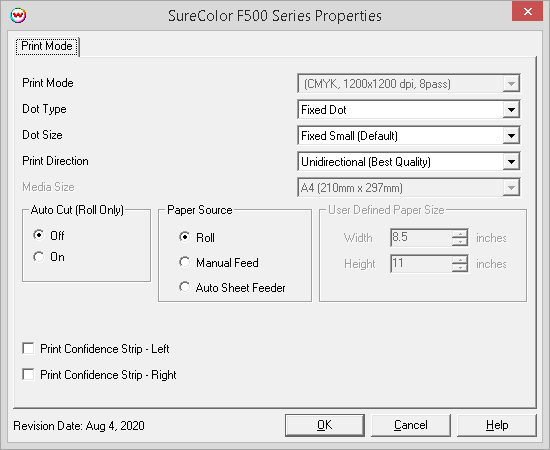Epson SureColor F500 Series
Epson SureColor F500 Series
August 4, 2020
Printer Properties:
Pressing the Properties button next to the Printer Model
window on the Imaging Configurations screen will launch the control
panel for this printer.
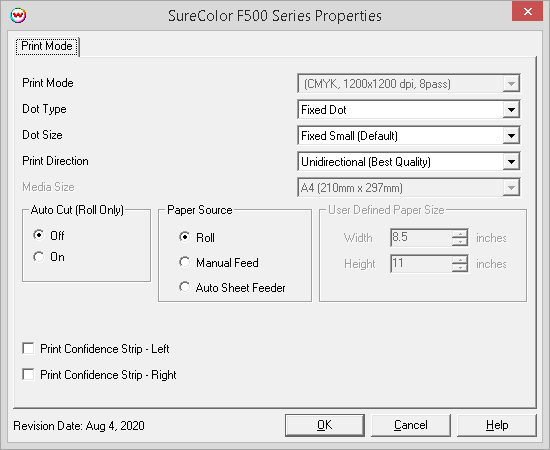
- Print Mode: Choose the desired printing resolution.
- Dot Type: Choose to print a single dot size (Fixed Dot) or multiple dot sizes (Variable Dot).
- Dot Size: When Fixed Dot is selected for the Dot Type, choose the desired dot size.
- Print Direction: Choose Unidirectional for best quality and Bidirectional for faster printing.
- Media Size: When Paper Source is set to Manual Feed or Auto Sheet Feeder, use this control to select the paper size. Or select User Defined Size to enable the 'User Defined Paper Size' controls.
- Paper Source: Select the media type loaded in the printer.
- User Defined Paper Size: When Media Size is set to 'User Defined Paper Size' then these controls can be used to input a custom page size. Enter the absolute dimensions of the paper.
- Auto Cut (Roll Only): Choose if the printer will cut off the print at the end of the print job or let the print job remain on the roll.
- Print Confidence Strips: Enable to print Left, Right, or both confidence strips down the edges of the media. Can be used to determine if a nozzle has dropped during a print job and which color(s) are responsible.
 Epson SureColor F500 Series
Epson SureColor F500 Series Epson SureColor F500 Series
Epson SureColor F500 Series