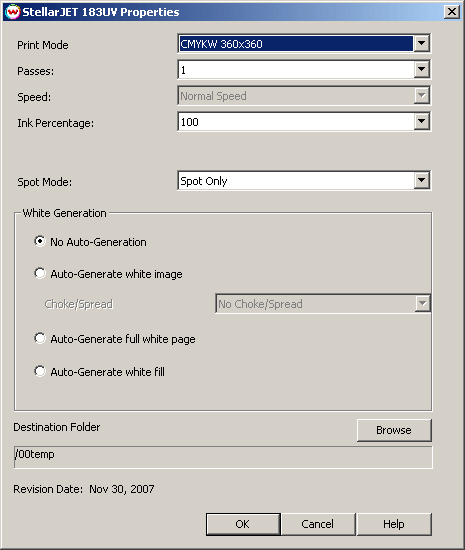GCC StellarJet 183UV
GCC StellarJet 183UV
November 29, 2007
To launch the printer properties for this driver, choose 'Setup' from the 'Print' menu, then select GCC StellarJet 183UV in the 'Printer Model' list, click on the 'Edit' button, and then click on 'Properties'.
Print Mode:
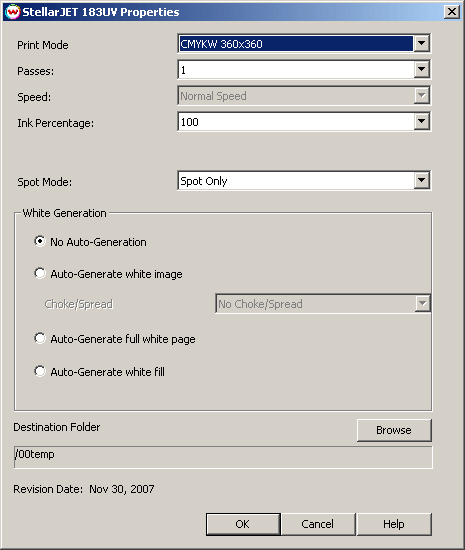
Print Mode: Select the ink type and printing resolution. This will generally match the inkset that is installed in the printer.
Pass Count: Select pass count.
Speed: This controls the scan speed of the printhead assembly.
Ink Percentage: Prints over the printed area the selected number of times.
Spot Mode: Determine the usage for the white ink channel.
- White Generation: - usable only when using White/Clear print mode
- No Auto-Generation: Use this setting when placement of white ink is already defined and no auto-generation is required.
- Auto-Generate white image: White ink is placed at any point that is not CMYK 0,0,0,0. Further adjustments can be made to the size of the plate generated by choosing a choke or spread setting.
- Auto-Generate full white page: Generates a white plate for the whole print. White will be printed everywhere.
- Auto-Generate white fill: Will automatically fill in all non-color areas of a job with white.
 GCC StellarJet 183UV
GCC StellarJet 183UV GCC StellarJet 183UV
GCC StellarJet 183UV