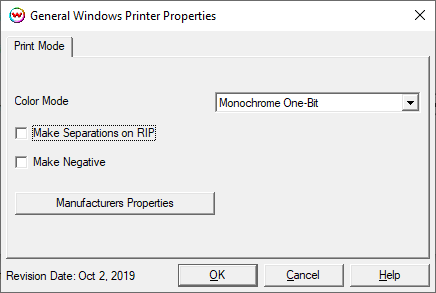General Windows Printer
General Windows Printer General Windows Printer
General Windows PrinterNovember 18, 2020
Important note: This driver allows you to use Wasatch SoftRIP to print to any printer for which you have a Windows driver installed, including printer models that Wasatch Computer Technology has never seen or tested. When you click on the Manufacturers Properties button described below, you are launching software that was created by a third party. We can only offer limited advice on this third party software.
Note on color: Because of the flexible nature of this driver, we cannot offer Imaging Configurations or ICC color profiles. If you need help in achieving accurate or pleasing color please refer to our list of Color Experts here.
Once you have selected the General Windows Printer from the Printer Model drop down in SoftRIP's Setup window, you can use the Physical Connection control to choose any Windows printer driver that is currently installed on your computer.
Pressing the Properties button next to the Printer Model window on the Imaging Configurations screen will launch a control panel for this printer.