 General File Out
General File Out General File Out
General File OutNovember 22, 2022
The General File Out driver is used to output TIFF files, which can be used by printer interfaces that SoftRIP does not directly support. Because this driver can be used to create output for so many devices, the interface has a rich set of configuration options.
Note: This driver defaults a 24" maximum width and 1440 DPI maximum resolution. Larger widths and higher DPI are available with special registration codes. Please contact Wasatch for more details.
Pressing the Properties button next to the Printer Model window on the Imaging Configurations screen will launch a control panel for this printer.
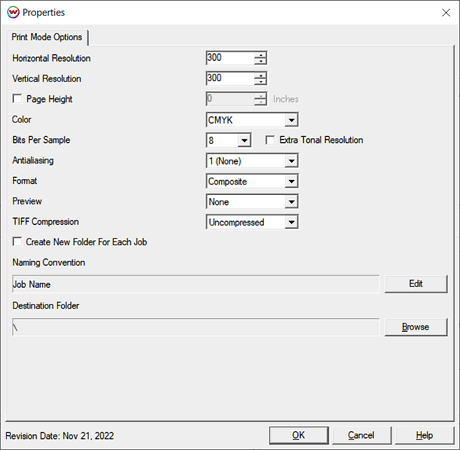
Select an output folder for the destination files by clicking on Browse.
The Printer Properties window has several settings:
To set how the output files will be named, click on Edit. The following window will be displayed.
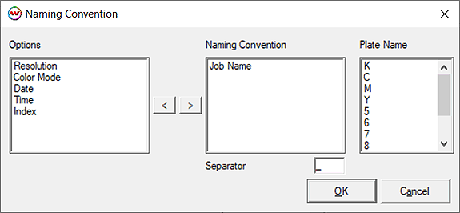
The order of each item under "Naming Convention" will be how the output files are named. Each item will be separated by the character in the Separator field. Click the right and left buttons to switch the options into or out of the naming convention.
When more than one file will be created in Separated Mode, the Plate Name will be appended to the rest of the naming convention. Double-click or right-click to change the value for each file.
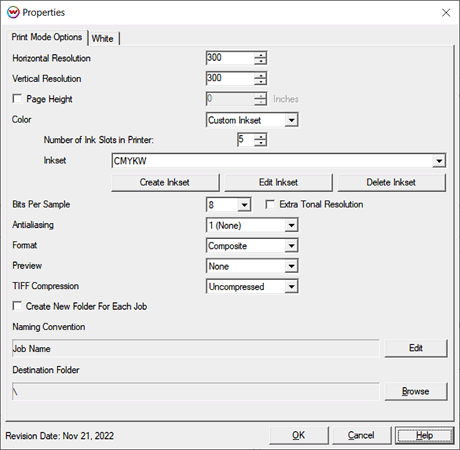
Selecting the "Custom Inkset" option from the Print Mode enables the ability to select custom inksets. For information on creating Custom Inksets, please reference this help page.