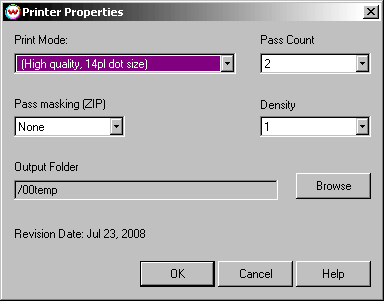Grapo
Grapo
July 24, 2008
NOTE: This help page documents the usage of the follow Grapo printer models. If your printer is using a non-linear encoder you will need to select the Grapo Manta or Octopus II from the Printer Model list that does not reference (Linear Encoder).
- Grapo Manta
- Grapo Octopus II
Print Mode:
Pressing the Properties button next to the Printer Model window on the
Imaging Configurations screen will launch a control panel for this printer.
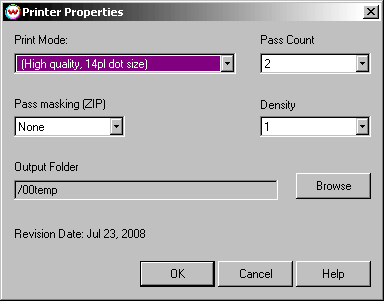
- Print Modes: Select the print mode you wish to print with.
- Pass Count: The nunber of passes
- Pass Masking: Controls the overlapping between passes
- Density: prints over the printed area the selected number of times. For example,
if 2 is selected, the amount of ink laid down is double.
- Output Folder: Select the folder you would like the output files to be saved in.
 Grapo
Grapo Grapo
Grapo