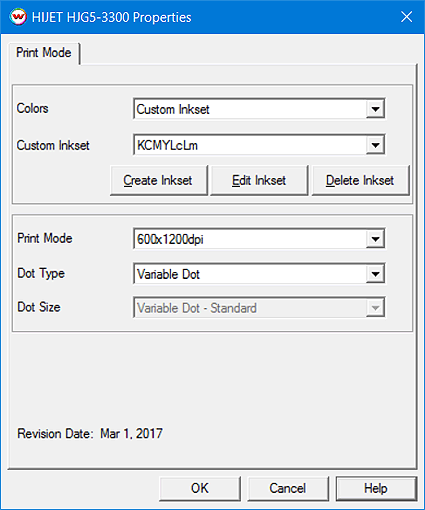HIJET HJG5-3300 Help
HIJET HJG5-3300 Help
March 1, 2017
Important Notes:
- Remember that color reproduction is controlled by ICC color profiles, and not by Wasatch software.
- We have not been able to get this printer into our lab, and therefore have not been able create any color profiles for them.
- You should contact your dealer for further support with ICC color profiles, or arrange to produce your own.
- Because of lack of access to this printer, Wasatch's service department cannot provide the same level of support that we provide for most other printers.
- Please rely on your dealer for support of this device.
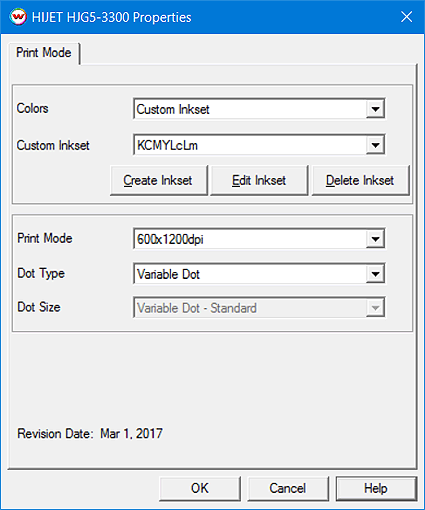
The Printer Properties window has the following settings.
- Colors: Select the inkset to use for printing. Options are CMYK or Custom Inkset.
- Custom Inkset: When the 'Colors' control, above, is set to Custom Inkset the following controls are available.
- Create Inkset: Create a new inkset.
- Edit Inkset: Edit an existing inkset.
- Delete Inkset: Delete an existing inkset.
- Print Mode: Select the resolution to use for printing.
- Dot Type: Select either Fixed Dot printing or Variable Dot printing.
- Dot Size: When the 'Dot Type' is set to 'Fixed', the dot size can be set to: Small, Middle, or Large.
For further information on the setup and operation of this device, please consult your user's manual.
[ Wasatch Home ]
 HIJET HJG5-3300 Help
HIJET HJG5-3300 Help HIJET HJG5-3300 Help
HIJET HJG5-3300 Help