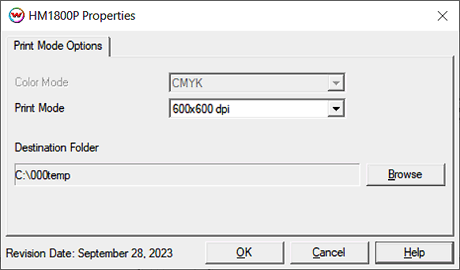Homer HM1800P Help
Homer HM1800P Help
September 28, 2023
Print Mode Options
If you click on the Properties button next to the Printer Model window in the Imaging Configuration screen, the following control panel for this printer will be displayed:
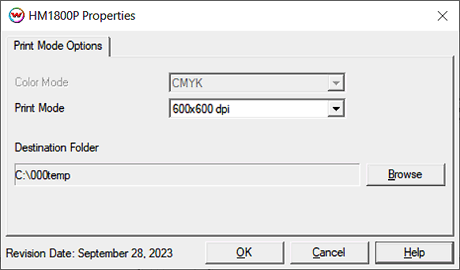
The Print Mode Options tab has the following settings.
- Color Mode: Displays the inkset being used. Currently CMYK is the only option available.
- Print Mode: Select the print resolution to use for printing. Available choices are 600x600 and 600x1200.
- Destination Folder: Set the folder for the PRN files to be output to.
 Homer HM1800P Help
Homer HM1800P Help Homer HM1800P Help
Homer HM1800P Help