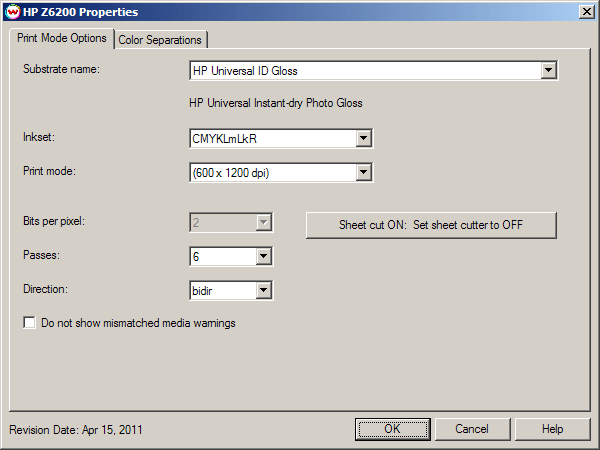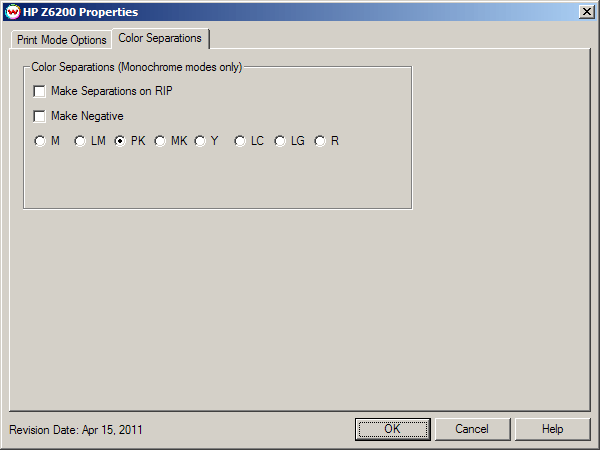HP Designjet Z6200 Help:
HP Designjet Z6200 Help:
April 15, 2011
At this time, TCP/IP is the only supported physical connection.
Important Note:
- If the "Cutter" is disabled from the front panel of the printer, then cutting will not be performed on the prints sent from SoftRIP.
To Enable or Disable the "Cutter", use the controls on the printer and select 'Setup' followed by "Print Retrieval".
Print Mode Options:
Pressing the Properties button next to the Printer Model window on the Imaging Configurations screen will launch the control panel for this printer.
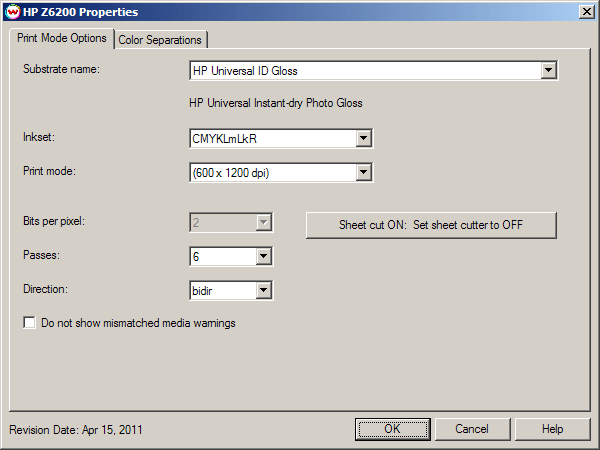
- Substrate Name: Select the media type being used. The complete media name will be listed below the selection menu.
- Inkset: Choose the appropriate inkset to use.
- Note: When using the Contone(RGB) inkset to print an image designed in CMYK space, matching the Output Profile in SoftRIP to the setting found on the printers front panel may improve color accuracy. Several RGB choices for output profiles can be found in the "inputProfiles" folder located within the folder that Wasatch SoftRIP was installed to (ie. c:\wwrip68\). Settings on the printer can be done from the Setup tab > Printer preferences > Color Options > Select RGB source profile menu on the printers front panel.
- Print Mode: Set the desired print resolution.
- Bits per pixel: Shows if the selected print mode is using a fixed dot (1 bit per pixel) or variable dot (2 bits per pixel). Not available for every substrate.
- Passes: Allows you to specify the number of passes the head will make over a particular line. A higher pass count has a better quality but a slower print speed. Not available for every substrate.
- Direction: The head printing direction can be unidirectional or bidirectional. Not available for every substrate.
- Do not show mismatched media warnings: Enabling this option suppresses the media warnings from the printer.
- Sheet Cut ON/OFF: Allows toggling of the cutter option for each media type.
Color Separation:
The controls on this window will become active when a MONO print mode has been selected.
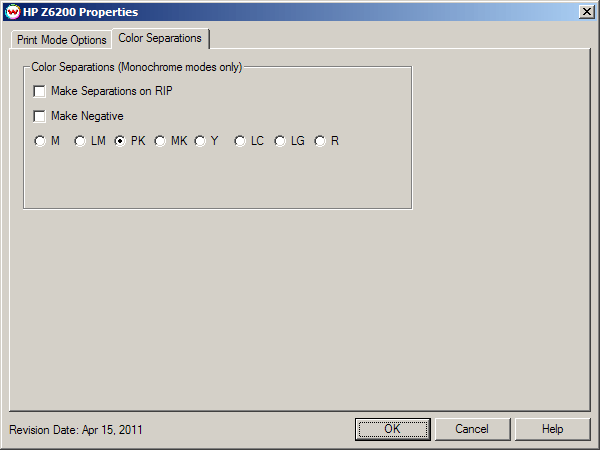
- Make Separations: This will cause the RIP to separate the image into CMYK plates. The four plates will be created at RIP time.
- Make Negative: This inverts the monochrome print when selected.
- M, LM, PK, MK, Y, LC, LG, R: This allows you to print monochrome images to any of the printheads. This is especially useful to eliminate overuse of a single printhead when printing only monochrome.