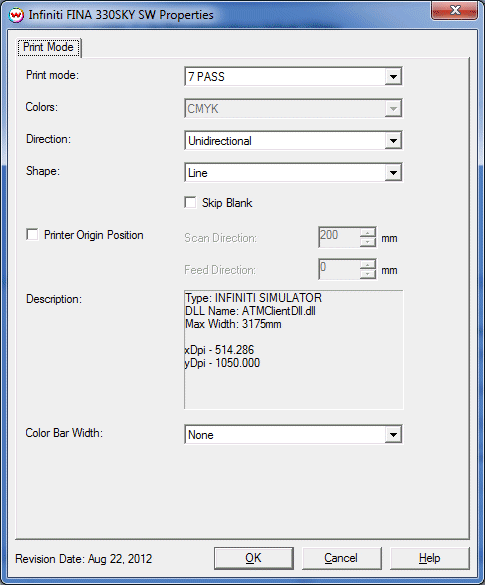Infiniti FINA 330SKY SW Help
Infiniti FINA 330SKY SW Help
August 22, 2012
Important Note: This driver works in conjunction with the INFINITI / POLA Server software and will not work if this additional software is not installed, and running, on the same computer system as Wasatch SoftRIP.
Important Note: An "Unsupported Print Mode, Error 53" message can be caused by the media that is selected in the INFINITI / POLA Server software.
If you click on the Properties button next to the Printer Model window, on the Imaging Configuration screen, the following control panel for this printer will be displayed:
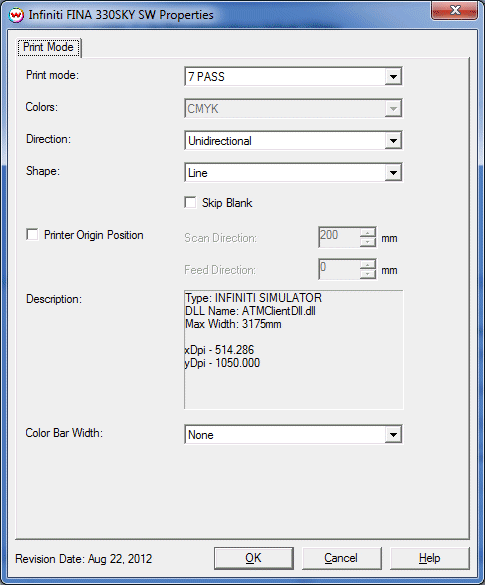
The Printer Properties window has the following settings.
- Print Modes: Set the number of passes to select the desired print mode.
- Note: Media settings in the POLA Server software can limit the available Print Modes, and cause error messages.
- Colors: Inkset of the printer is displayed.
- Direction: Choose to print in one direction for the best quality (Unidirectional) or in both directions for higher speed (Bidirectional).
- Shape: Set the appropriate interweaving pattern to use.
- Skip Blank: Check if skipping blank areas is needed during printing.
- Printer Origin Position: Check to allow the position of the print to be modified.
- Scan Direction: Set the origin position in millimeters.
- Feed Direction: Set the origin position in millimeters.
- Description: Displays a summary of the settings that have been selected.
- Color Bar Width: Set whether or not to have a color bar printed, and what size to print the bar.
For further information on the setup and operation of this device, please consult your user's manual.
 Infiniti FINA 330SKY SW Help
Infiniti FINA 330SKY SW Help Infiniti FINA 330SKY SW Help
Infiniti FINA 330SKY SW Help