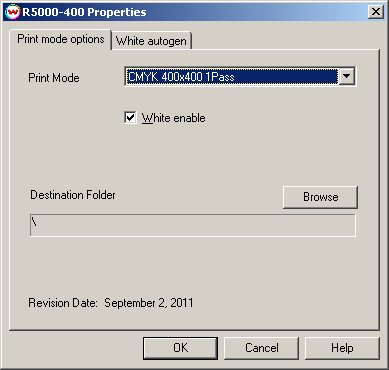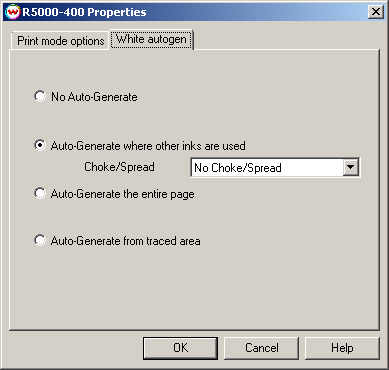JHF R3300-400 and R5000-400
JHF R3300-400 and R5000-400
September 9, 2011
Support for the JHF R3300-400 and R5000-400 is available as an optional add-on for Wasatch
Remember that color reproduction is controlled by ICC color profiles, and not by Wasatch software. We have not been able to get these printers into our lab, and therefore we have not been able create any color profiles for them. You should contact your dealer for further support with ICC color profiles, or arrange to produce your own.
Because of lack of access to this printer, Wasatch's service department cannot provide the same level of support that we provide for most other printers. Please rely on your dealer for support of this device.
Print Mode Options:
Pressing the Properties button next to the Printer Model window on the Imaging Configurations screen will launch a control panel for this printer.
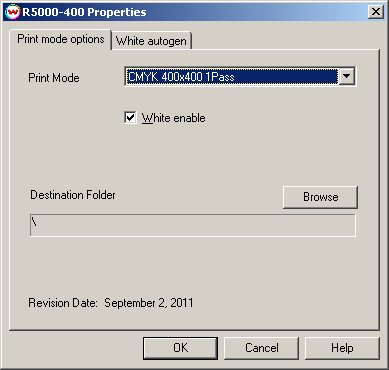
This Properties control panel allows you to select the print mode, enable white ink, and set the destination folder.
- Print Mode: Select the printing resolution, inkset, and pass count.
- White Enable: This enables the use of white inks and white ink generation options.
- Destination Folder: Select the destination folder for the output file.
White Autogen:
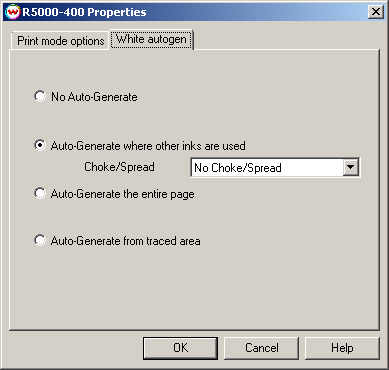
The White autogen options allows the adjustment of the white ink channel.
- No Auto-Generate: White is not printed unless specified through spot color replacement.
- Auto-Generate where other inks are used: Prints white on all non-zero pixels (marked areas). In addition, a "choke" or "spread" may be selected.
Note: A choke shrinks the white plate in relation to the printed area.
Note: A spread expands the white plate in relation to the printed area.
- Auto-Generate the entire page: Prints white on the entire image.
- Auto-Generate from traced areas: The unmanaged color will be applied only to the traced areas that have been set using the Trace tab in the main Softrip interface.
 JHF R3300-400 and R5000-400
JHF R3300-400 and R5000-400
 JHF R3300-400 and R5000-400
JHF R3300-400 and R5000-400