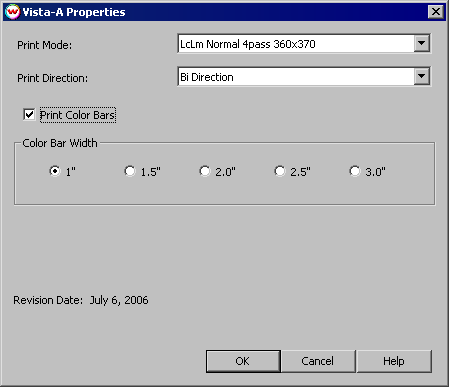JHF Vista A
JHF Vista A
August 18, 2006
Support for the JHF Vista A is available as an optional add-on for Wasatch
Important Notes:
- This printer requires a 'JHFPrinterDll.dll' file. This file should be placed in the 'c:\wwrip5\printers\jhfvistaComponents\jhfvista_a' directory (Note: This is only valid if you installed SoftRip to our default 'wwrip5' directory. If you installed to a different directory you will need to adjust). You may need to obtain this file from your distributor or printer manufacturer. NOTE: The 'JHFPrinterDll.dll' file is specific to the model of the Vista A printer you are printing to. If the 'JHFPrinterDll.dll' you are using has not been tested by Wasatch you may receive warning messages. Contact Wasatch Technical Support for further information.
-
There are several different models of the Vista A printer. You cannot print to more than one model of Vista A printers from the same SoftRip installation.
- Some tested 'JHFPrinterDll.dll' files can be found on the Application CD in the following location: '\Misc\JHF'. These files have been tested, but may not work with all model versions.
- Remember that color reproduction is controlled by ICC color profiles, and not by Wasatch software. We have not been able to get these printers into our lab, and therefore we have not been able create any color profiles for them. You should contact your dealer for further support with ICC color profiles, or arrange to produce your own.
- Because of lack of access to this printer, Wasatch's service department cannot provide the same level of support that we provide for most other printers. Please rely on your dealer for support of this device.
Print Mode:
To launch the printer properties for this driver, choose 'Setup' from the 'Print' menu, then select Vista-A
in the 'Printer Model' list, click on the 'Edit' button, and then click on 'Properties'.
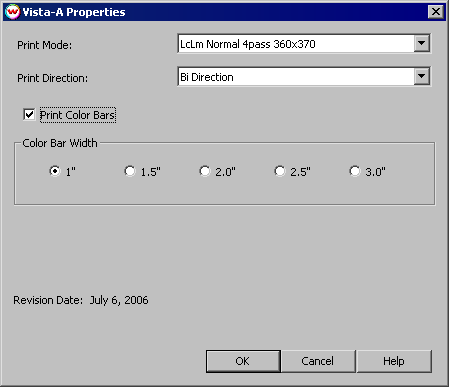
This page of the Properties control panel allows you to select a print mode, the
print direction and whether a color bar is added at print time.
- Print Mode: Select the ink type and printing resolution.
- Print Direction: Print in both directions (bi) or one direction (uni).
- Print Color Bars: Select whether to print color bars with an image.
- Color Bar Width: Select the distance between your print and your color bar. This distance includes the color bar itself.
 JHF Vista A
JHF Vista A
 JHF Vista A
JHF Vista A