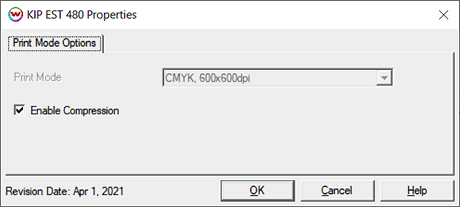April 1, 2021
Print Mode:
Pressing the Properties button next to the Printer Model window on the Imaging Configurations screen will launch the control panel for this printer.
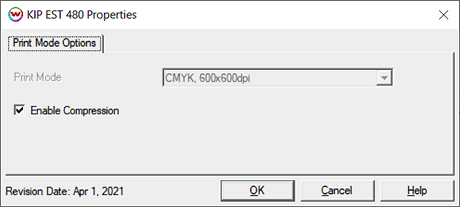
- Print Mode: Displays the print resolution being used.
- Enable Compression: Select when using an image that is compressible, such as vector images, to increase the speed of ripping. Certain images, such as some raster files, will not compress well and could make ripping time longer.