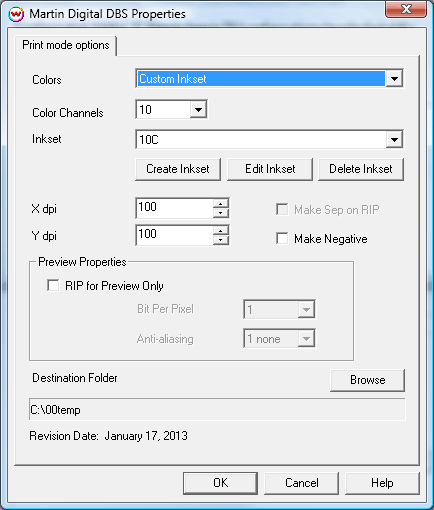Martin Digital DBS Help
Martin Digital DBS Help
January, 17 2013
Important Notes:
- Color reproduction is controlled by ICC color profiles, and not by Wasatch software.
- We have not been able to get this printer into our lab, and therefore have not been able create any color profiles for them.
- You should contact your dealer for further support with ICC color profiles, or arrange to produce your own.
- Because of lack of access to this printer, Wasatch's service department cannot provide the same level of support that we provide for most other printers.
- Please rely on your dealer for support of this device.
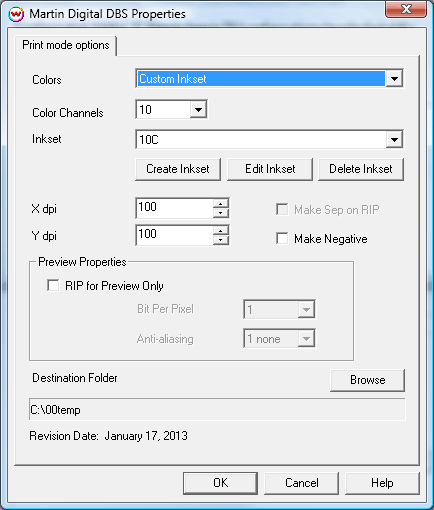
The Printer Properties window has the following settings.
- Colors: Select the type of inkset.
- Color Channels: When using Inkset Creator, select the number of color channels.
- Inkset: Edit, delete and create custom inksets.
- X dpi: Select the X axis resolution.
- Y dpi: Select the Y axis resolution.
- RIP for Preview Only: Checking the checkbox will enable the Bits Per Pixel and Anti-Aliasing controls for preview output.
- Bit Per Pixel: Select the bits per pixel.
- Anti-aliasing: For contone data, this sets the number of times the data is oversampled to prevent aliasing.
- Make Seps on RIP: Checking the check box will create separations on RIP
- Make Negative: Checking the check box will make the image negative on RIP.
- Destination Folder: Select the location where saved output will be placed.
For further information on the setup and operation of this device, please consult your user's manual.
[ Wasatch Home ]
 Martin Digital DBS Help
Martin Digital DBS Help Martin Digital DBS Help
Martin Digital DBS Help