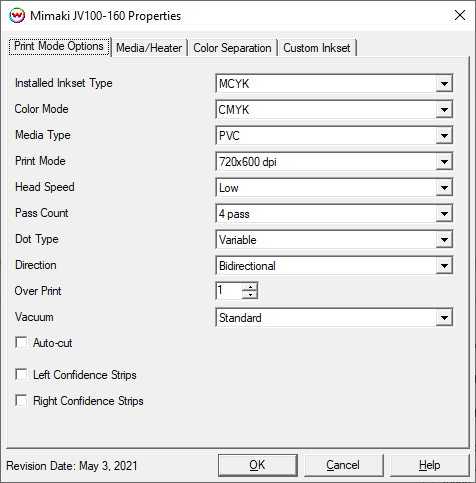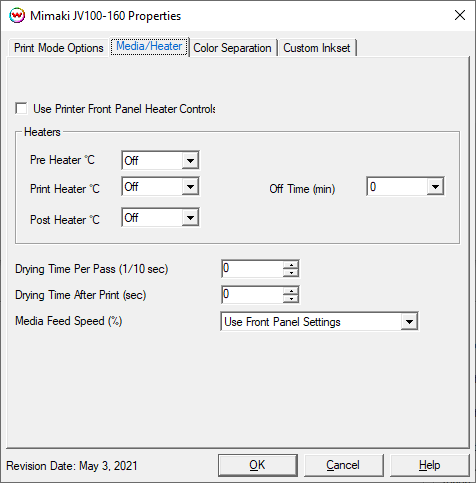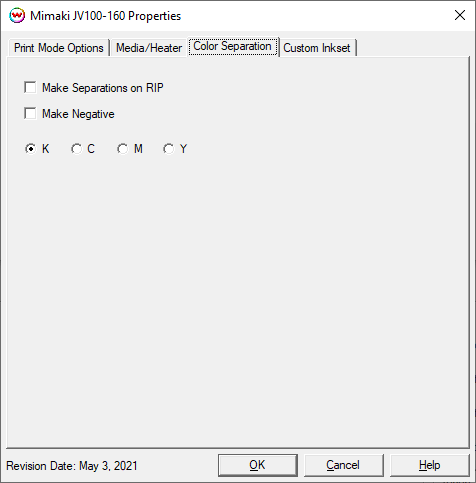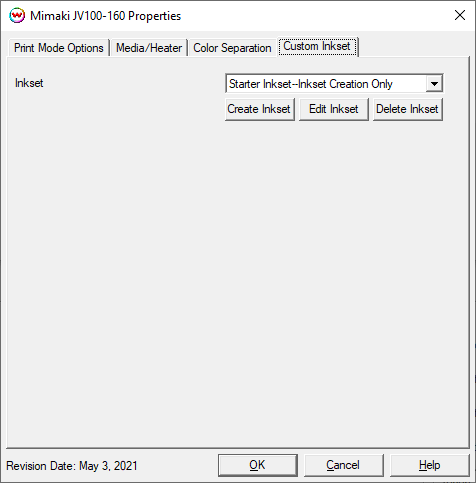Mimaki JV100-160
Mimaki JV100-160
May 3, 2021
Note: When using TCP/IP connections, the use of 1000Base T (Gigabit) hardware is necessary. Cat 6 or better cables are recommended.
Print Mode Options:
To launch the printer properties for this driver, choose 'Setup' from the 'Print' menu, then click on the 'Edit' button, and then click on 'Properties'.
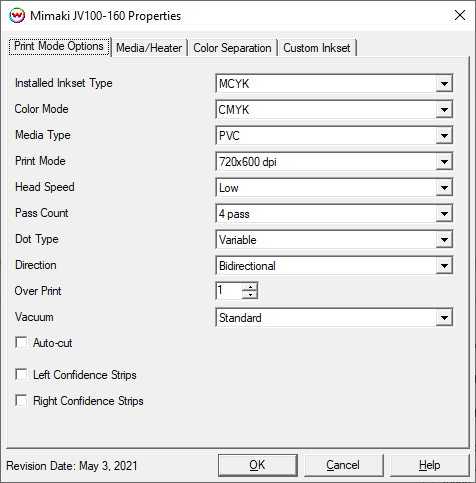
- Installed Inkset Type: Select the the inkset that has been selected on the printer.
- Color Mode: Select the inkset to be printed with.
- Media Type: Select the type of media loaded on the printer. Different settings are available depending on how this control is set.
- Print Mode: Choose the resolution.
- Head Speed: Controls the 'High Speed' option available in certain resolutions.
- Pass Count: Allows you to specify the number of passes the head will make over a particular line. A higher pass count has a better quality but a slower print speed.
- Dot Type: Select the dot type: Fixed Dot or Variable Dot.
- Direction: Print in both directions (bi) or one direction (uni).
- Over Print: Prints over the printed area the selected number of times. For example, if 2 is selected, the amount of ink laid down is doubled. The maximum value is 9.
- Head Unit: This control toggles between which print heads to use to print ink.
- Vacuum: Controls the strength of the vacuum.
- Auto-cut: If enabled, this control will cut the print after printing.
- Confidence Strips: Enable the printing of confidence strips on one or both sides of the print.
Media/Heater:
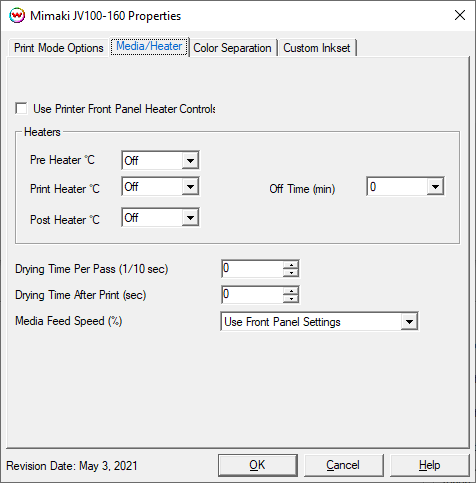
Use Printer Front Panel Heater controls: When selected the heater controls will be controlled by the printer settings. Otherwise, the settings below control the heaters.
- Pre Heater: sets the heat setting for the Pre heater (20 to 60 C)
- Print Heater: sets the heat setting for the Print heater (20 to 50 C)
- Post Heater: sets the heat setting for the Post heater (20 to 60 C)
- Off Time: Sets the OFF time (0 to 90 minutes)
Drying Time Per Pass: Specify dry time between each pass. (in 1/10 seconds)
Drying Time After Print: Specify dry time after printing is complete. (in seconds)
Media Feed Speed: Set the speed the media is fed through the printer as a percentage of the normal speed.
Color Separation:
The Color Separation controls are located on this tab.
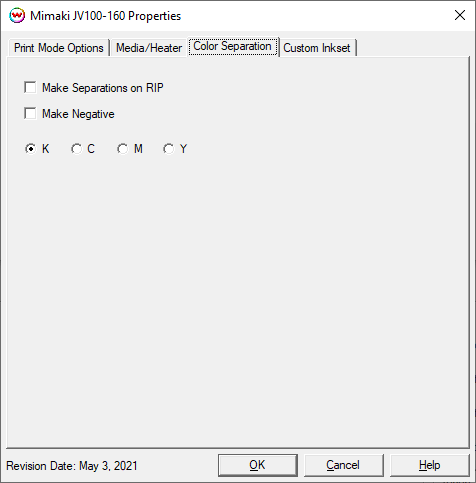
- Make Separations on RIP: This will cause the RIP to separate the image into CMYK plates.
- Make Negative: This inverts monochrome images when printed.
- KCMY: This allows you to print monochrome images to any of the heads in the printer. This is especially useful to eliminate overuse of a single printhead when printing only monochrome.
Custom Inkset
When the 'Color Mode' is set to 'Custom Inkset', you can setup the custom inkset here.
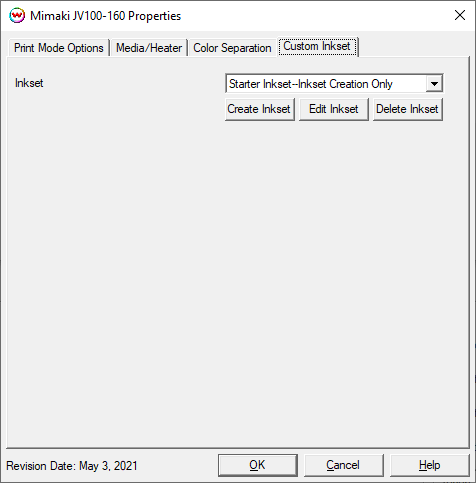
For more information on creating custom inksets and using the Passes control, click here.
Auto-Generation
- Information about the Auto-Generation options can be found HERE
 Mimaki JV100-160
Mimaki JV100-160 Mimaki JV100-160
Mimaki JV100-160