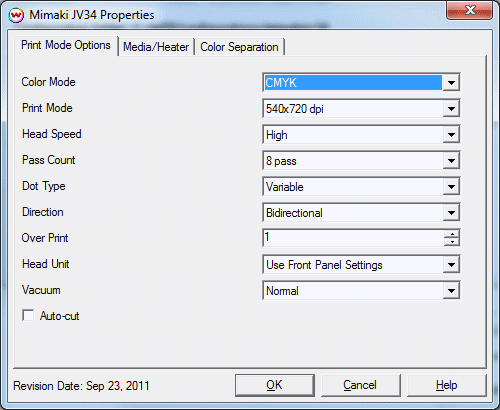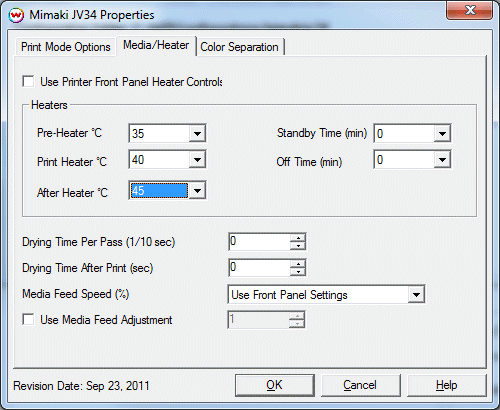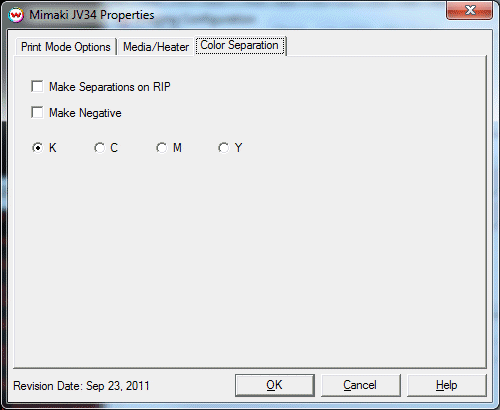Mimaki JV-34
Mimaki JV-34
Sept 15, 2011
To launch the printer properties for this driver, choose 'Setup' from the 'Print' menu, then select Mimaki JV-34 in the 'Printer Model' list, click on the 'Edit' button, and then click on 'Properties'.
Print Mode:
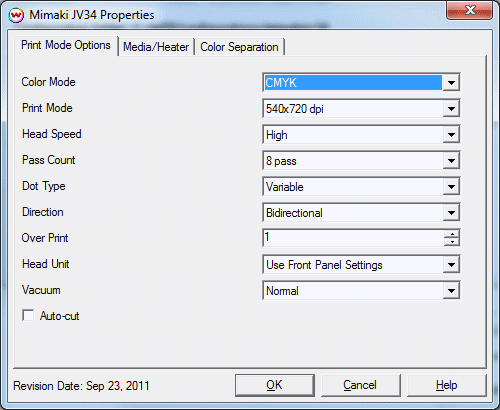
- Color Mode: Select the inkset to be printed with.
- Print Mode: Select the printing resolution.
- Head Speed: Select the head speed, low or high.
- Pass Count: Select the number of passes.
- Dot Type: Select the dot type: Fixed Dot or Variable Dot.
- Direction: Select Unidirectional or Bidirectional.
- Over Print: Prints over the printed area the selected number of times. For example,
if 2 is selected, the amount of ink laid down is doubled. The maximum value is 9.
- Head Unit: Select which head will be used during printing.
- Vacuum: Select the strength of the vacuum unit.
- Auto-cut: Enable cut off of media after print job.
Media/Heater:
The Media/Heater controls are located on the second tab.
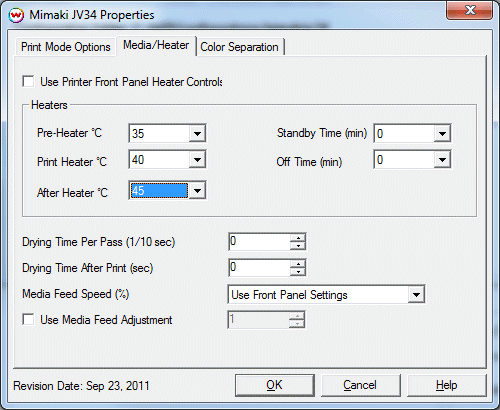
- Use Printer Front Panel Heater Controls: This control will use heater settings from the front panel.
- Pre-Heater: Set heat for Pre-Heater unit.
- Print Heater: Set heat for Print Heater unit.
- After Heater: Set heat for After Heater unit.
- Standby Time: Set the standby time.
- Off Time: Set the off time.
- Drying Time Per Pass: Set a Dry time between each pass, in increments of .1 second.
- Drying Time After Print: Set a Dry time after print is complete in increments of 1 second.
- Media Feed Speed: Set the speed the media is fed through the printer as a percentage of the normal speed.
- Use Media Feed Adjustment: Set a media feed adjustment.
The Color Separation controls are located on the third tab.
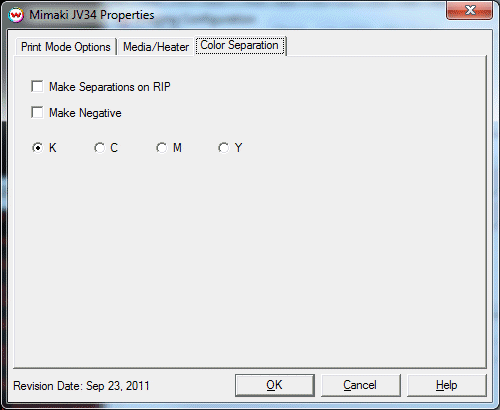
- Separations on RIP: This will cause the RIP to separate the image into CMYK plates.
- Make Negative: This inverts monochrome images when printed.
- K, C, M, Y: This allows you to print monochrome images to any of the printheads. This is especially useful to eliminate overuse of a single printhead when printing only monochrome.
[ Wasatch Home ]
 Mimaki JV-34
Mimaki JV-34  Mimaki JV-34
Mimaki JV-34