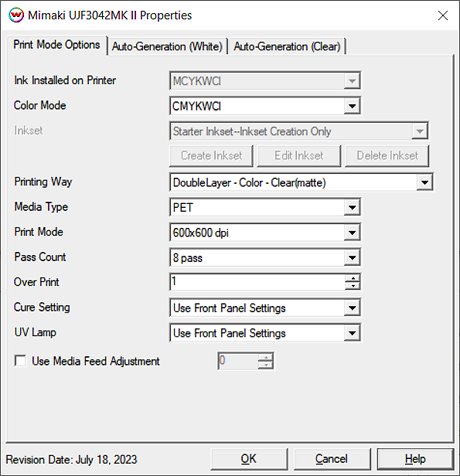Mimaki UJF-3042 MK II / UJF-6042 MK II Help
Mimaki UJF-3042 MK II / UJF-6042 MK II Help
July 18, 2023
Print Mode:
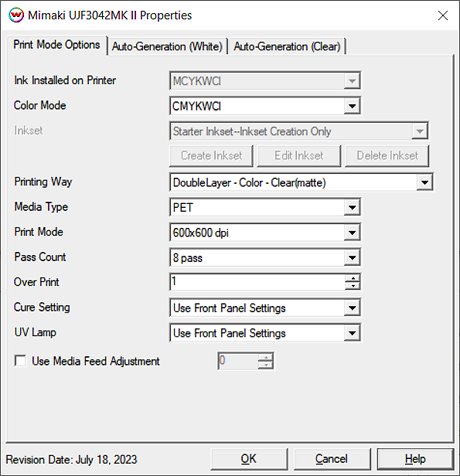
- Installed Inkset: Select the inkset installed in the printer. This should match what was selected on the front panel of the printer when the ink was initially installed.
- Color Mode: Select the inkset to use during printing. If a custom inkset is to be used, then the inkset the printer was set up with needs to be selected.
- Inkset: When the Color Mode is set to 'Custom Inkset' then a previously created custom inkset can be selected to use for printing.
- Create Inkset: Create a new custom inkset.
- Edit Inkset: Edit an existing custom inkset.
- Delete Inkset: Delete an existing custom inkset.
- Printing Way: Choose to print single or double layer, which inks to be printed, and what order they will be printed.
- Print Mode: Set the resolution for printing.
- Media Type: Select an appropriate media type for the media loaded on the printer.
- Pass Count: Allows you to specify the number of passes the head will make over a particular line. A higher pass count has a better quality but a slower print speed.
- Over Print: Prints over the printed area the selected number of times. For example, if 2 is selected, the amount of ink laid down is doubled. The maximum value is 9.
- Cure Setting: Control the UV cure lamps relative to ink being printed.
- UV Lamp: Control the intensity of the UV lamps.
- Use Media Feed Adjustment: Set a media feed adjustment.
Auto Generation:
- Information about the Auto-Generation options can be found HERE
 Mimaki UJF-3042 MK II / UJF-6042 MK II Help
Mimaki UJF-3042 MK II / UJF-6042 MK II Help Mimaki UJF-3042 MK II / UJF-6042 MK II Help
Mimaki UJF-3042 MK II / UJF-6042 MK II Help