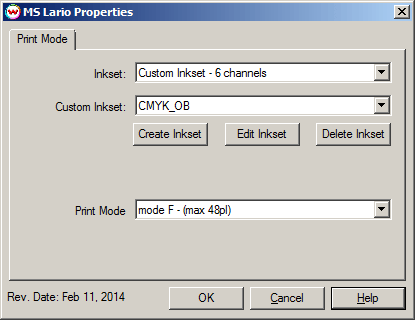MS Lario Help
MS Lario Help
February 11, 2014
Print Mode:
Pressing the Properties button next to the Printer Model
window on the Imaging Configurations screen will launch the control
panel for this printer.
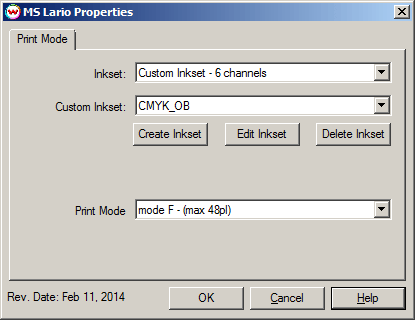
This page allows you to select from the following parameters:
- Inkset: Select which inkset to use for printing, Choose either CMYK or Custom Inkset.
- Custom Inkset: Select either a previously created custom inkset, from the drop-down menu, or choose the Starter Inkset to begin creating a new custom inkset.
- Create Inkset: Create a new custom inkset.
- Edit Inkset: Edit an existing custom inkset.
- Delete Inkset: Delete an existing custom inkset.
- Print Mode: Choose the appropriate mode and dot size to use for printing.
 MS Lario Help
MS Lario Help MS Lario Help
MS Lario Help