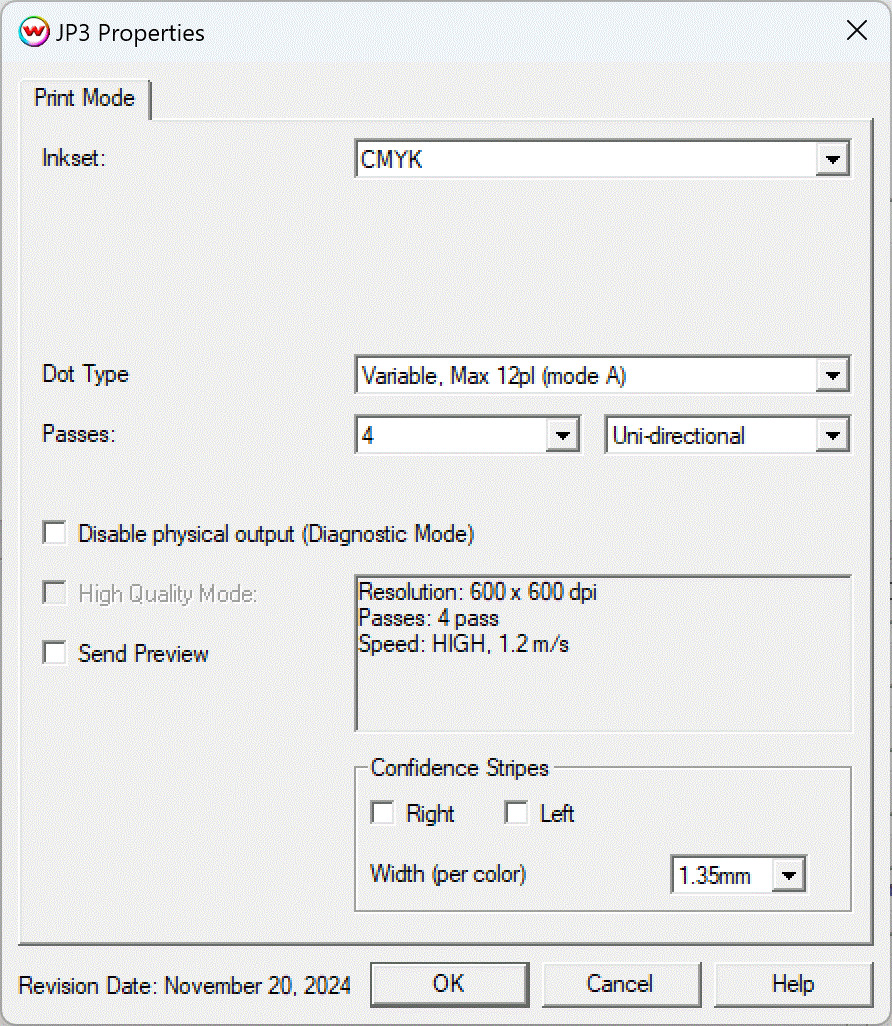MS JP3
MS JP3
November 20, 2024
Print Mode:
Pressing the Properties button next to the Printer Model
window on the Imaging Configurations screen will launch the control
panel for this printer.
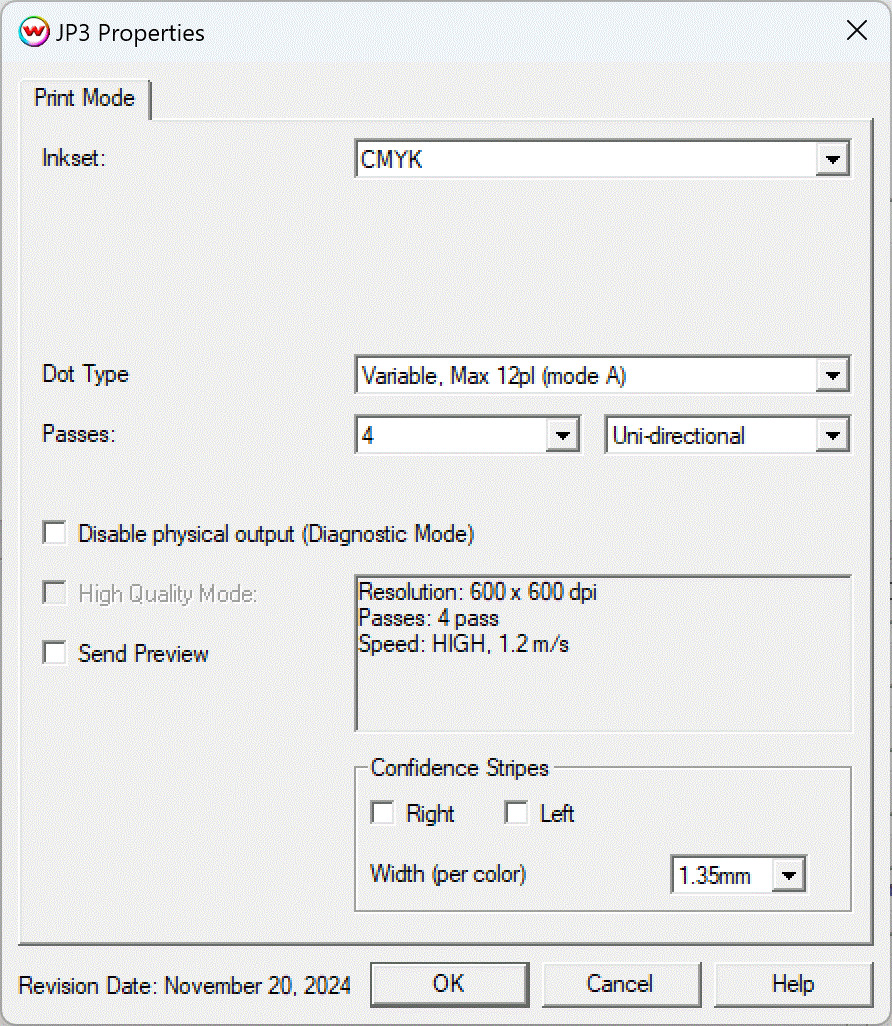
This page allows you to select from the following parameters:
- Inkset: Select the inkset use for printing, CMYK or Dual CMYK.
- Dot Type: Select which variable dot mode and droplet size to use for printing.
- Passes: Select the number of passes to use during printing. Choices are dependant on the Dot Type currently selected.
- Direction: Choose to print in one direction(Unidirection), for the best quality, or in both directions(Bidirection) for higher speed.
- Disable physical output (Diagnostic Mode): The diagnostic mode has been included to test if output speed is sufficient for using printer.
- High Quality Mode: Checking this control will enable the high quality mode. Option is not available in all passes.
- Send Preview: Checking this control will enable the file preview in the QWizard utility.
- Confidence Stripes: Optional color stripes can be printed on the right edge, left edge, or along both edges of the media.
- Width(per color): Set the desired printing width for the confidence strips.
 MS JP3
MS JP3 MS JP3
MS JP3