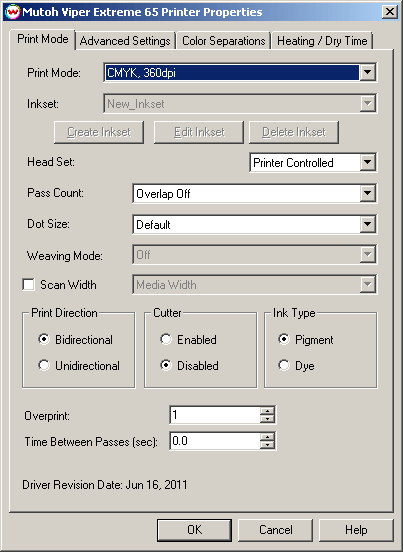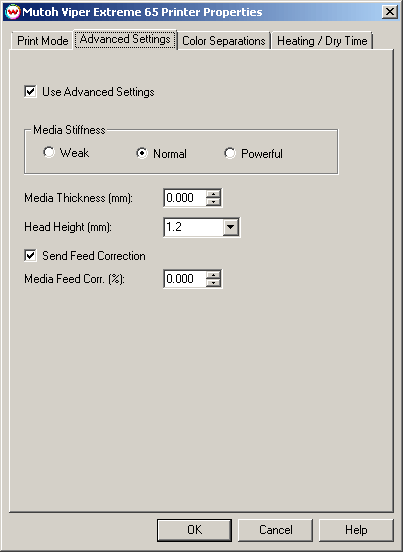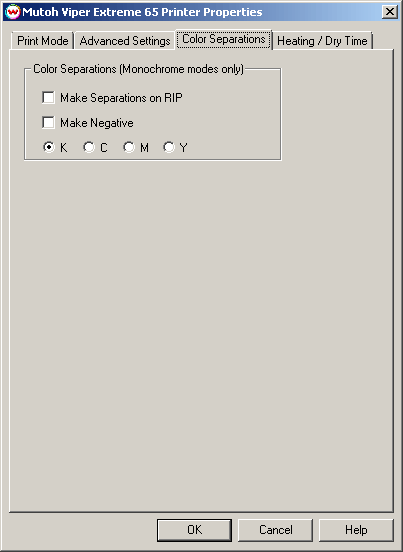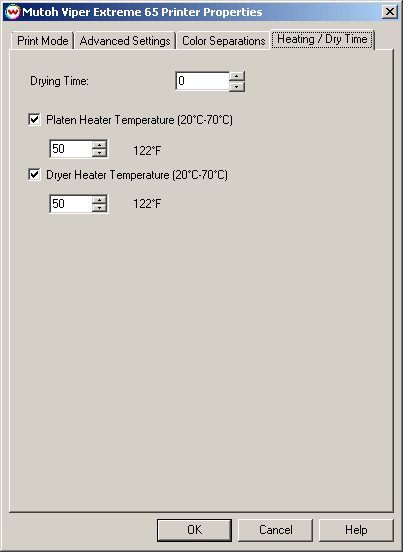Mutoh Viper Extreme 65/90
Mutoh Viper Extreme 65/90
June 16, 2011
Print Mode:
Pressing the Properties button next to the Printer Model window on the Imaging Configurations screen will launch a control panel for this printer.
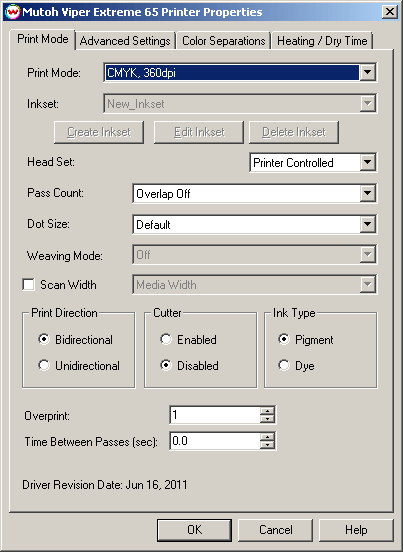
- Print Mode: Select the ink type and printing resolution.
- Inkset: When a Custom Inkset Print Mode is selected, these controls can be used to create a custom inkset to address the inks loaded into the printer.
- Head Set: Select the Head Set used.
- Pass Count: Select Pass Count / Overlap.
- Dot Size: Select the size of the dot.
- Weaving Mode: Select the Weaving Mode.
- Scan Width: Select width for the print head passing from Media, Data, or Printer.
- Print Direction: Print in both directions (bi) or one direction (uni).
- Cutter: Enable or disable paper cutting after the print.
- Ink Type: Select between pigment and dye ink.
- Overprint: Prints over the printed area the selected number
of times. For example, if 2 is selected, the amount of ink laid down is
double. The maximum value is 9.
- Time Between Passes: Time Between Passes allows you to set a drying time between each pass. This is especially useful when printing on film.
Advanced Settings:
When you click on Advanced Settings, the following properties page will be displayed:
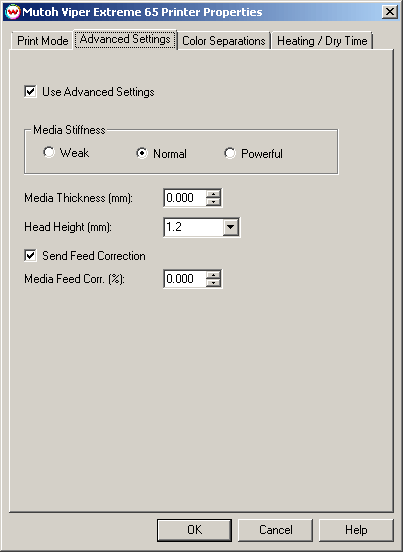
The Advanced page allows you to select options to fine tune for the type of media installed on the printer.
- Use Advanced Settings: Choose whether to disable the advanced settings.
- Media Stiffness:Will adjust the power of the media vacuum.
- Media Thickness:Select thickness of the media in mm.
- Head Height:Set the gap between the platen and the head.
- Send Feed Correction:Check to send a value.
- Media Feed Corr:Adjust the amount of feed correction necessary to eliminate micro-banding.
Color Separations:
When you click on Color Separations, the following Properties page will be displayed:
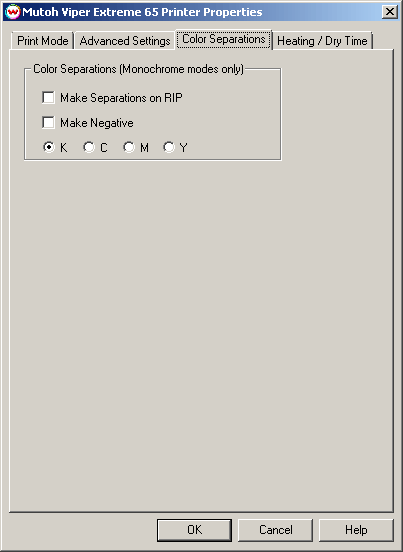 Make Separations on RIP: This control will separate colors during the rip process.
Make Negative: This control will convert image to a negative.
Make Separations on RIP: This control will separate colors during the rip process.
Make Negative: This control will convert image to a negative.
Heating / Dry Time
When you click on Heating / Dry Time, the following Properties page will be displayed:
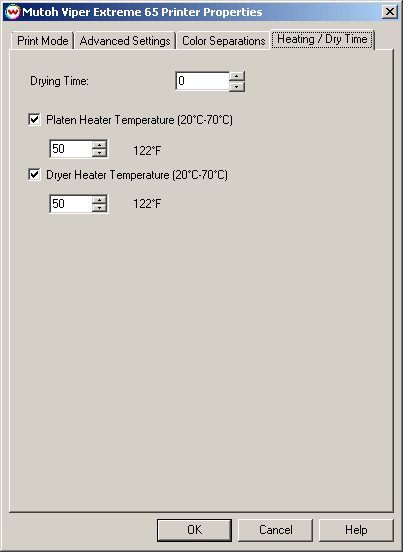
The Heating / Dry Time page allows you to adjust the heater settings.
- Drying Time: Sets up ink dry time in units of one second.
-
Check boxes on individual heaters allow one to turn each heater on or off.
-
Adjust heater temperature in degrees centigrade.
 Mutoh Viper Extreme 65/90
Mutoh Viper Extreme 65/90 Mutoh Viper Extreme 65/90
Mutoh Viper Extreme 65/90