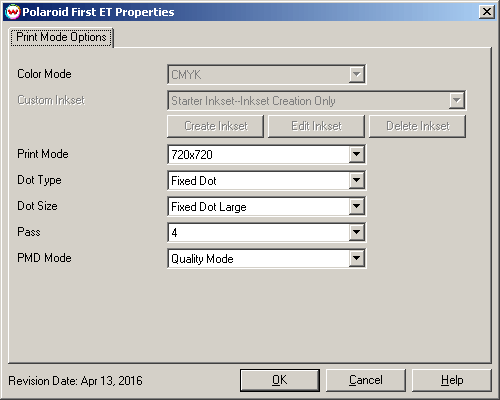Polaroid ET
Polaroid ET
April 15, 2016
Important notes and Instructions:
- This driver only supports direct streaming to the printer using the "PrintExp" software.
- The PrintExp software must be open and running before sending print jobs from SoftRIP.
- The installation program for the PrintExp software can be found in 'misc\PrinterControlSoftware\Polaroid'
- Both the PrintExp software and SoftRIP must run in an Administrator level. To make sure they run at the Administrator level every time, once the PrintExp software has been installed, do the following:
- From the Windows Desktop, right-click on the newly created PrintExp shortcut and select Properties.
- Click on the Compatibility tab and in 'Privilege Level' section, put a check in the box for 'Run this program as an administrator'.
- Click OK to save the changes.
- Create a desktop shortcut for SoftRIP.
- Right-click on the SoftRIP desktop shortcut and select Properties.
- Click on the Compatibility tab and in 'Privilege Level' section, put a check in the box for 'Run this program as an administrator'.
- Click OK to save the changes.
Use the newly created desktop shortcut to launch SoftRIP to insure running in administrator level.
Once the PrintExp software has been installed, plug in the printer and allow Windows to install the printer USB driver.
When launching the PrintExp software so that SoftRIP can stream data to the printer, you will be prompted for "Printer configuration select". Please choose "1802_EPSON_8H4C½âÃÜ.ini".
Print Mode:
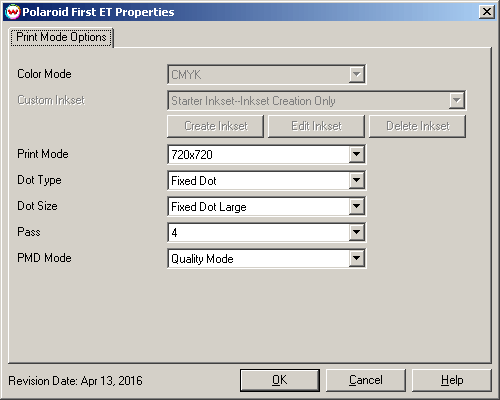
- Color Mode: CMYK is the only inkset option available at this time.
- Custom Inkset:
- Create Inkset: Create a new inkset.
- Edit Inkset: Edit the currently selected inkset.
- Delete Inkset: Delete the selected inkset.
- Print Mode: Select the printing resolution.
- Dot Type: Select either Fixed Dot or Variable Dot printing.
- Dot Size: When a Fixed Dot "Dot Type" is selected, use this control to select the desired fixed dot size.
- Pass: Choose the number of times the print carriage will pass over an area to complete printing.
- PMD Mode: Choose from Quality and Uniform modes.
 Polaroid ET
Polaroid ET Polaroid ET
Polaroid ET