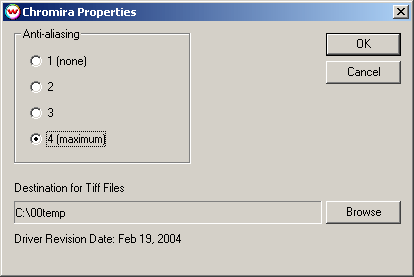Chromira
Chromira
Support for the Chromira Digital RA4 Printer is available as an optional add-on for Wasatch SoftRIP, which can be purchased from the manufacturer, ZBE. Pressing the Properties button next to the Printer Model window on the Imaging Configurations screen will launch the control panel for this printer.
Before making prints to the Chromira, you must first specify the output
destination where the TIFF files will be output by clicking on Browse, and then
selecting the network folder of the Chromira.
Anti-aliasing smooths the edges of vector graphics, eliminating "jaggies" and generally improving "apparent resolution". Except where speed is very critical, we recommend the use of '4 (maximum)' for the Chromira.
 Chromira
Chromira
 Chromira
Chromira