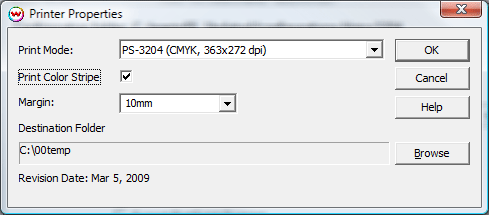DGI PS-3204
DGI PS-3204
March 5, 2009
Support for this printer is available as an optional add-on for Wasatch SoftRIP.
If you click on the Properties button next to the Printer Model window on the Imaging
Configuration screen, the following control panel for this printer will be displayed:
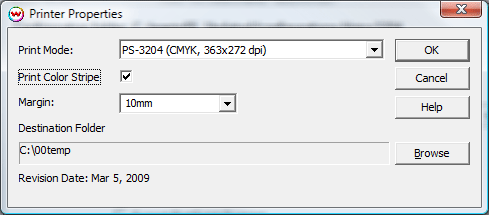
The Printer Properties window has the following settings.
- Print Mode: Select the printing resolution.
- Print Color Stripe: Select whether or not to print a color stripe along with the image.
- Margin: Select the distance between the color stripe and the printed image.
- Destination Folder: Select the destination folder for the output file.
For further information on the setup and operation of this device, please consult your user's manual.
 DGI PS-3204
DGI PS-3204 DGI PS-3204
DGI PS-3204