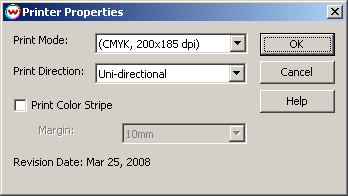DGI XP-1804D
DGI XP-1804D
March 26, 2008
Printer Properties:
Pressing the Properties button next to the Printer Model window on the Imaging Configurations screen will launch a control panel for this printer:
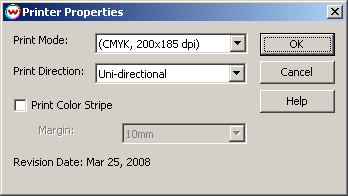
- Print Mode: Choose the desired resolution.
- Print Direction: Select either unidirectional printing or bidirectional printing.
- Print Color Stripe: Check the box if you would like to print the color stripe on the current media/image.
- Margin: Set the desired margin for printing the color stripe.
 DGI XP-1804D
DGI XP-1804D DGI XP-1804D
DGI XP-1804D