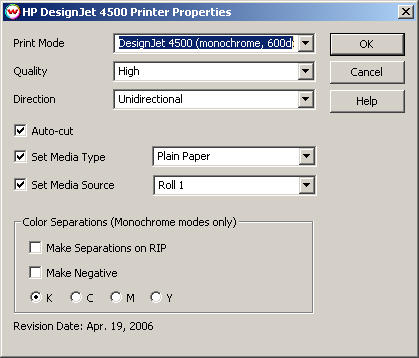Media Type/Source: This allows you to select the roll which will be printed. You can select
to set the media type, the source, both, or neither.
- Neither are Selected: This is a "don't care" selection, in which the printer will make the
selection based on the roll-switching options on the front panel.
- Media Type is Selected: The printer will print to the selected media type, or wait until it is loaded if the selected media type has not yet been loaded.
- Media Source is Selected: The printer will print to the specified media source, or wait if it is unloaded.
- Both are Selected: The printer will print to the specified media source, or wait if it is unloaded or the media type selection does not match the loaded media type.
Note: These selections interact with the front panel roll-switching options, which are:
- Minimize Paper Waste: This means that the printer may change to a narrower roll if the print fits
better, and the media type is compatible.
- Minimize Roll Changes: This means that the printer will stay at the current roll to minimize the time
necessary to switch rolls, even if this choice wastes media.
better, and the media type is compatible.
 HP DesignJet 4500
HP DesignJet 4500 HP DesignJet 4500
HP DesignJet 4500