 Hewlett-Packard DesignJet 5000/5500
Hewlett-Packard DesignJet 5000/5500
The following print modes are offered for the Hewlett-Packard DesignJet 5000/5500. The first three modes use light inks, along with variable dot halftoning, to maximize image quality. These modes (particularly the 'Normal Ink' mode) should be the workhorses for quality color printing.
DesignJet 5000/5500 LCLM (Normal Ink)
DesignJet 5000/5500 LCLM (Max Light Ink)
DesignJet 5000/5500 LCLM (Reduced Ink)
The following modes use either four or one inks, with variable dot halftoning
in some cases, and single state/dot halftoning in others. They are intended to
serve the needs of specialty applications.
DesignJet 5000/5500 CMYK (Normal Ink)
DesignJet 5000/5500 CMYK (Reduced Ink)
DesignJet 5000/5500 CMYK (Variable Dot)
DesignJet 5000/5500 (monochrome Normal Ink)
DesignJet 5000/5500 (monochrome Reduced Ink)
DesignJet 5000/5500 (monochrome Maximum Ink) (This mode requires the use of Varware Plus. See below for instructions on how to enable Varware Plus.)
In the final mode, Wasatch SoftRIP sends continuous-tone CMYK data to the
printer, and Hewlett-Packard's internal logic handles all issues of halftoning and use of light ink.
DesignJet 5000/5500 CMYK (Contone 600dpi)
DesignJet 5000/5500 CMYK (Contone 300 dpi)
For most media, the best option to use is 'Normal Ink', as this provides the smoothest prints. For media that have trouble holding
ink, which might require an ink reduction using the 'Normal Ink' mode, use 'Reduced Ink'. In 'Contone' printing mode, halftoning is done in the printer itself. This can potentially offer speed benefits, but only if the physical connection to the printer can deliver sufficient speed for 32 bits of data per printable dot.
Pressing the Properties button next to the Printer Model window on the Imaging Configurations screen will launch a control panel for this printer.
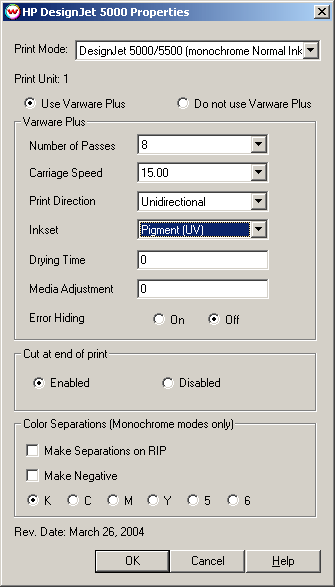 When not using 'Varware Plus', the details of print modes are controlled from
the front panel of the printer itself, according to instructions provided by
Hewlett-Packard.
'Varware Plus' is available for all print modes except Contone modes. When
printing with varware, the word 'Special' will appear on the front panel of the
printer.
When using 'Varware Plus', the user can select 2, 3, 4, 5, 6, 8 or 10 passes.
Carriage speed is limited for the lower pass counts by physical constraints in
the printer. At pass counts of four or more, maximum carriage speed is 40.
Print direction can be either unidirectional or bidirectional.
It is critical to accurately choose between dye and pigment ink in the
'Inkset' control. Printing will not occur if this setting is wrong.
'Drying time' sets the number of seconds of delay following printing and prior
to operation of the cutter. 'Media adjustment' is normally zero, but other
settings may reduce banding, particularly with the lower pass counts. Selecting Error Hiding' activates HP logic for masking of failed jets.
The 'Media Adjustment' control changes the advance between passes, and it may
improve banding in certain situations. You can use positive or negative numbers
to adjust the media feed. It should normally be left at its default of zero.
IMPORTANT:
As of this writing (February 22, 2002) Hewlett-Packard continues to issue frequent firmware upgrades for this printer. Many past revisions of this firmware have had serious problems, so we strongly recommend that you update to at least firmware revision A.02.12 for the printer, and L.21.11 for the HP 610N interface card.
When not using 'Varware Plus', the details of print modes are controlled from
the front panel of the printer itself, according to instructions provided by
Hewlett-Packard.
'Varware Plus' is available for all print modes except Contone modes. When
printing with varware, the word 'Special' will appear on the front panel of the
printer.
When using 'Varware Plus', the user can select 2, 3, 4, 5, 6, 8 or 10 passes.
Carriage speed is limited for the lower pass counts by physical constraints in
the printer. At pass counts of four or more, maximum carriage speed is 40.
Print direction can be either unidirectional or bidirectional.
It is critical to accurately choose between dye and pigment ink in the
'Inkset' control. Printing will not occur if this setting is wrong.
'Drying time' sets the number of seconds of delay following printing and prior
to operation of the cutter. 'Media adjustment' is normally zero, but other
settings may reduce banding, particularly with the lower pass counts. Selecting Error Hiding' activates HP logic for masking of failed jets.
The 'Media Adjustment' control changes the advance between passes, and it may
improve banding in certain situations. You can use positive or negative numbers
to adjust the media feed. It should normally be left at its default of zero.
IMPORTANT:
As of this writing (February 22, 2002) Hewlett-Packard continues to issue frequent firmware upgrades for this printer. Many past revisions of this firmware have had serious problems, so we strongly recommend that you update to at least firmware revision A.02.12 for the printer, and L.21.11 for the HP 610N interface card.
Physical Connections
Hewlett-Packard currently offers three different ways to physically connect
the DJ5000/5500 to your computer: Centronics parallel, 600N Ethernet card, and 610N Ethernet card. Of these three options, only the 610N Ethernet card is fast enough to support the printer in most of its modes without pausing of the print
heads. This is the only Hewlett-Packard interface that we can currently recommend
for this printer.
An excellent alternative to the 610N for ethernet connectivity is the SEH
IC106-FAST-HP-TX. In our tests, this interface card has supported transfer rates
that were significantly higher than those possible with the 610N. This may be
important in some of the faster modes possible with Varware.
 Hewlett-Packard DesignJet 5000/5500
Hewlett-Packard DesignJet 5000/5500
 Hewlett-Packard DesignJet 5000/5500
Hewlett-Packard DesignJet 5000/5500
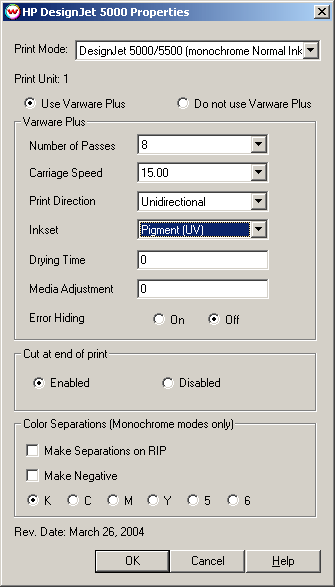 When not using 'Varware Plus', the details of print modes are controlled from
the front panel of the printer itself, according to instructions provided by
Hewlett-Packard.
'Varware Plus' is available for all print modes except Contone modes. When
printing with varware, the word 'Special' will appear on the front panel of the
printer.
When using 'Varware Plus', the user can select 2, 3, 4, 5, 6, 8 or 10 passes.
Carriage speed is limited for the lower pass counts by physical constraints in
the printer. At pass counts of four or more, maximum carriage speed is 40.
Print direction can be either unidirectional or bidirectional.
It is critical to accurately choose between dye and pigment ink in the
'Inkset' control. Printing will not occur if this setting is wrong.
'Drying time' sets the number of seconds of delay following printing and prior
to operation of the cutter. 'Media adjustment' is normally zero, but other
settings may reduce banding, particularly with the lower pass counts. Selecting Error Hiding' activates HP logic for masking of failed jets.
The 'Media Adjustment' control changes the advance between passes, and it may
improve banding in certain situations. You can use positive or negative numbers
to adjust the media feed. It should normally be left at its default of zero.
IMPORTANT:
As of this writing (February 22, 2002) Hewlett-Packard continues to issue frequent firmware upgrades for this printer. Many past revisions of this firmware have had serious problems, so we strongly recommend that you update to at least firmware revision A.02.12 for the printer, and L.21.11 for the HP 610N interface card.
When not using 'Varware Plus', the details of print modes are controlled from
the front panel of the printer itself, according to instructions provided by
Hewlett-Packard.
'Varware Plus' is available for all print modes except Contone modes. When
printing with varware, the word 'Special' will appear on the front panel of the
printer.
When using 'Varware Plus', the user can select 2, 3, 4, 5, 6, 8 or 10 passes.
Carriage speed is limited for the lower pass counts by physical constraints in
the printer. At pass counts of four or more, maximum carriage speed is 40.
Print direction can be either unidirectional or bidirectional.
It is critical to accurately choose between dye and pigment ink in the
'Inkset' control. Printing will not occur if this setting is wrong.
'Drying time' sets the number of seconds of delay following printing and prior
to operation of the cutter. 'Media adjustment' is normally zero, but other
settings may reduce banding, particularly with the lower pass counts. Selecting Error Hiding' activates HP logic for masking of failed jets.
The 'Media Adjustment' control changes the advance between passes, and it may
improve banding in certain situations. You can use positive or negative numbers
to adjust the media feed. It should normally be left at its default of zero.
IMPORTANT:
As of this writing (February 22, 2002) Hewlett-Packard continues to issue frequent firmware upgrades for this printer. Many past revisions of this firmware have had serious problems, so we strongly recommend that you update to at least firmware revision A.02.12 for the printer, and L.21.11 for the HP 610N interface card.