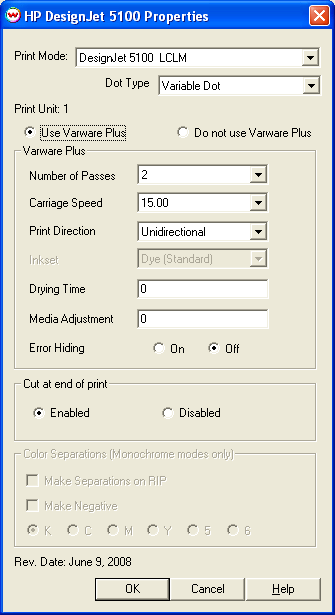Hewlett-Packard DesignJet 5100
Hewlett-Packard DesignJet 5100
June 11, 2008
Pressing the Properties button next to the Printer Model window on the Imaging Configurations screen will launch a control panel for this printer.
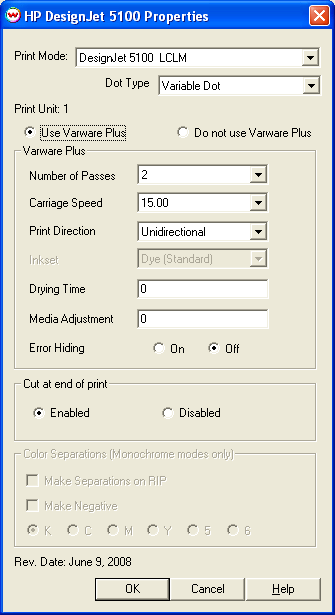
- Print Mode: Choose between LcLm, CMYK, and Monochrome print modes.
- Dot Type: Select between Fixed or Variable dot types.
- Varware Plus: Select whether to use Varware plus or not.
When not using 'Varware Plus', the details of print modes are controlled from
the front panel of the printer itself, according to instructions provided by
Hewlett-Packard.
- When using Varware Plus, the user can select the following options.
- Number of Passes: Allows you to specify the number of passes the head will make over a particular line. A higher pass count has a better quality but a slower print speed.
- Carriage Speed: The carriage speed control allows you to slow down the head for higher-quality prints. This is also useful if the media has ink-drying problems. The Carriage Speed is dependant on pass count.
- Carriage speed is limited for the lower pass counts by physical constraints in
the printer. At pass counts of four or more, maximum carriage speed is 40.
- Print Direction: Print direction can be either unidirectional or bidirectional.
- Drying time: Sets the number of seconds of delay following printing and prior
to operation of the cutter.
- Media adjustment: This is normally zero, but other
settings may reduce banding, particularly with the lower pass counts.
- The 'Media Adjustment' control changes the advance between passes, and it may
improve banding in certain situations. You can use positive or negative numbers
to adjust the media feed. It should normally be left at its default of zero.
- Error Hiding: Selecting 'Error Hiding' activates HP logic for masking of failed jets
- Cut at end of print: If enabled, the roll will be cut off at the end of the print.
Color Separations
- The Color Separations controls are the same as those of other printers, and
are only available if a monochrome mode has been selected on the Print Mode tab.
- Separations on RIP: This will cause the RIP to separate the image into CMYK plates.
- Make Negative: This inverts monochrome images when printed.
- KCMY56: This allows you to print monochrome images to any of the heads in the
printer. This is especially useful to eliminate overuse of a single printhead
when printing only monochrome.
 Hewlett-Packard DesignJet 5100
Hewlett-Packard DesignJet 5100
 Hewlett-Packard DesignJet 5100
Hewlett-Packard DesignJet 5100