 Mutoh PJ-1614NX/PJ-2216NX (Toucan)
Mutoh PJ-1614NX/PJ-2216NX (Toucan) Mutoh PJ-1614NX/PJ-2216NX (Toucan)
Mutoh PJ-1614NX/PJ-2216NX (Toucan)You must install an enabling code to use the PJ-2216NX driver. Contact Wasatch customer service to obtain this code.
Pressing the Properties button next to the Printer Model window on the Imaging Configurations screen will launch the control panel shown below.
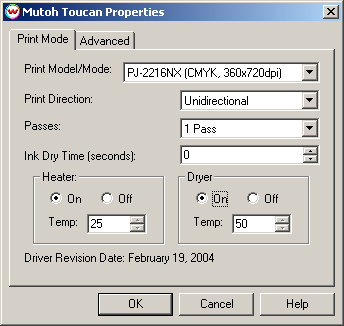
This page of the Properties control panel allows you to select a print mode, the print direction, the number of passes, the amount of time that the ink will wait to dry at the end of a print, and the heater and dryer temperatures.
When you click on the Advanced tab, the following Properties control panel will be displayed:
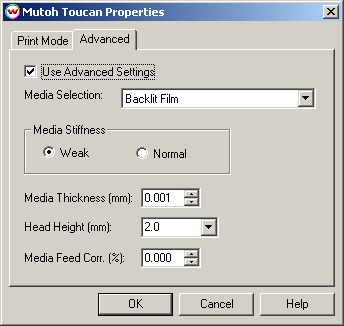
The Advanced tab allows you to select a media type, the media stiffness, the thickness of the media, the head height, and the amount of feed correction necessary to eliminate microbanding.