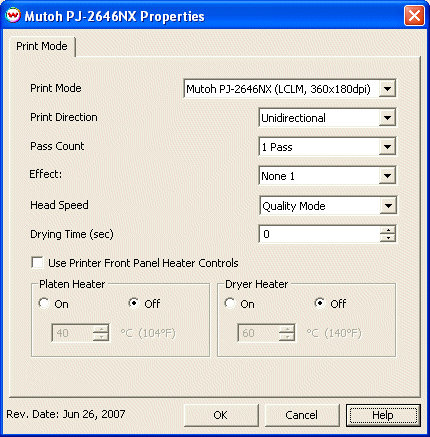Mutoh PJ-1946NX / PJ-2646NX / PJ-3346NX
Mutoh PJ-1946NX / PJ-2646NX / PJ-3346NX
June 14, 2006
You must install an enabling code to use this driver. Contact Wasatch customer service to
obtain this code.
Important Notes:
- To print using all the effect options available for this driver you must have the following firmware versions installed or later: PJ-1946, 4.06 / PJ-2646, 4.06 / PJ-3346, 4.06
- Remember that color reproduction is controlled by ICC color profiles, and not by Wasatch software. We have not been able to get these printers into our lab, and therefore we have not been able to create any color profiles for them. You should contact your dealer for further support with ICC color profiles, or arrange to produce your own.
- Because of lack of access to this printer, Wasatch's service department cannot provide the same level of support that we provide for most other printers. Please rely on your dealer for support of this device.
Print Mode:
To launch the printer properties for this driver, choose 'Setup' from the 'Print' menu, then select Mutoh PJ-2646NX or the
Mutoh PJ-3346NX in the 'Printer Model' list, click on the 'Edit' button, and then click on 'Properties'.
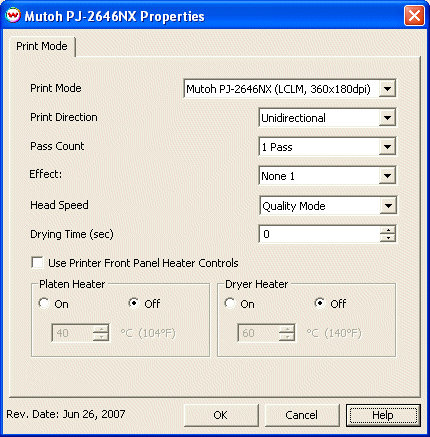
This page of the Properties control panel allows you to select a print mode, the
print direction, the number of passes, the amount of time that the ink will
wait to dry at the end of a print, and the heater and dryer temperatures.
- Print Mode: Select the ink type and printing resolution
- Print Direction: Print in both directions (bi) or one direction (uni)
- Pass Count: Select the number of passes
- Head Speed: Select Quality Mode for a slower better quality head speed
or select Speed Mode for a faster less quality head speed
- Drying Time: Select the drying time in seconds
- Use Printer Front Panel Heater Controls: No heater settings will be
transmitted if this is selected
- Heater Controls:
- On/Off buttons on individual heaters allow one to turn each heater on or off
- Adjust heater temperature in degrees centigrade
|
 Mutoh PJ-1946NX / PJ-2646NX / PJ-3346NX
Mutoh PJ-1946NX / PJ-2646NX / PJ-3346NX Mutoh PJ-1946NX / PJ-2646NX / PJ-3346NX
Mutoh PJ-1946NX / PJ-2646NX / PJ-3346NX