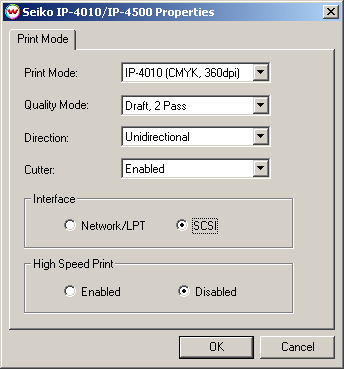Seiko IP-4010/IP-4500
Seiko IP-4010/IP-4500
In the Printer Model list on the Set Up screen, there is only one option for the Seiko IP-4010/IP-4500. Make this selection then press the Edit button. Pressing the Properties button next to the Printer Model window on the Imaging Configurations screen will launch the control panel for this printer.
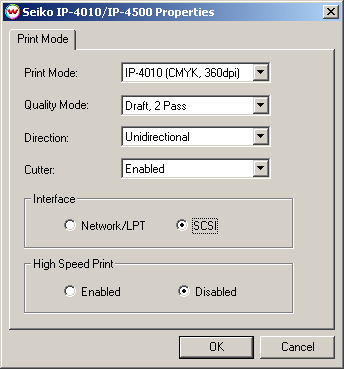
The Print Mode window allows you to select printer model (IP-4010 or IP-4500), the resolution (360 or 720 dpi), and the mode (CMYK or CMYK + Lc/Lm).
The Quality Mode option changes the spacing between passes. In the case of the 'High Density' (marked as 2X) modes, twice the amount of ink will be laid down as the other modes. This means that color profiles created with a non-high density pass count will not be valid for high-density pass counts. The 'High Speed' option (which relates to the Carriage Speed, not the pass count) is only available on a SCSI interface. Different Quality Modes are available based on your selection of interface, resolution, and the high speed option.
If the Network/LPT radio button is selected, the driver will print to the location selected in the Physical Connection window on SoftRIP's Set Up menu. If SCSI is selected, the driver will automatically find the driver on the SCSI bus and print to it. SoftRIP can only print to a single Seiko SCSI printer at a time. The Network option has no such restriction.
If you select SCSI as your interface, you will need to do the following installation routine:
- Run 'install.exe' from the Misc\Seiko 4010-4500 folder located on Wasatch CD-ROM #1.
- Install ASPI: (You can do this one of two ways:)
 Seiko IP-4010/IP-4500
Seiko IP-4010/IP-4500
 Seiko IP-4010/IP-4500
Seiko IP-4010/IP-4500