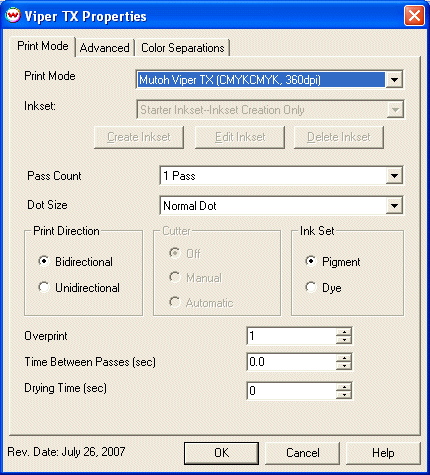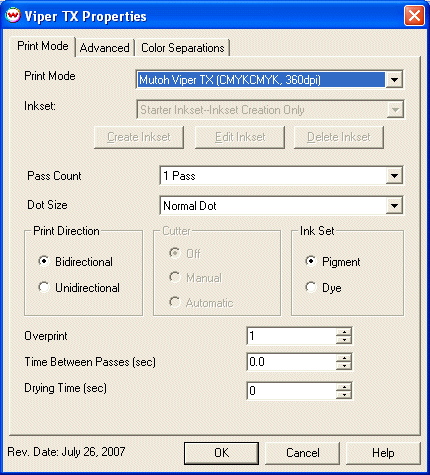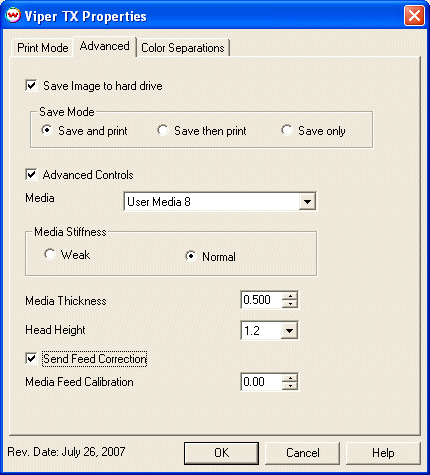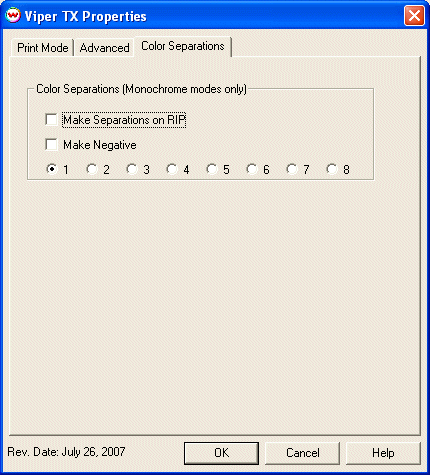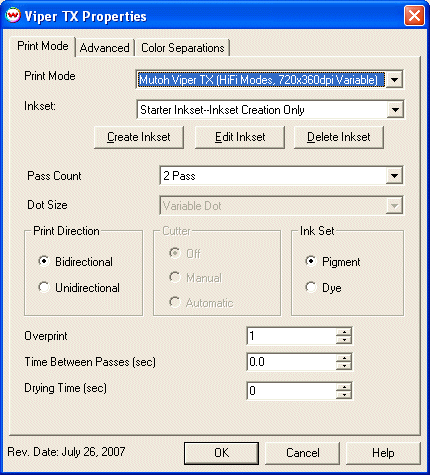Mutoh Viper TX
July 27, 2007
Pressing the Properties button next to the Printer Model window on the Imaging Configurations screen will launch a control panel for this printer.
Print Mode:
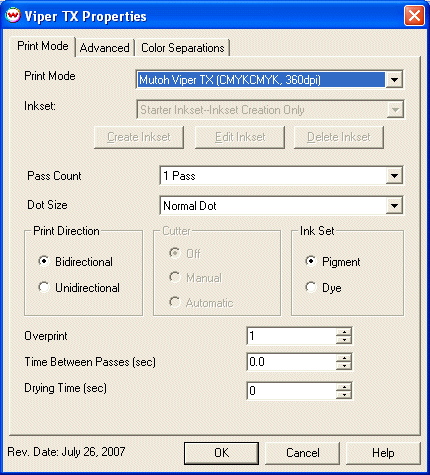
This page of the properties sheet allows you to adjust the following settings:
- Print Mode: Select the ink type and printing resolution.
- Inkset: Used only when a 'Hi-Fi modes' print mode is selected. Should be used if you are printing in any mode other than CMYK, CMYKLcLm or CMYKOrGr. When a Hi-Fi Mode is selected you also have the options to Create, Edit, and Delete inksets.
- Pass Count: Allows you to change the number of passes. The Pass Counts available will vary depending on the resolution selected. Lowering the Pass Count will speed up the print but will also reduce the quality.
- Dot Size: Select the size of the printer dot.
- Print Direction: Select either Bidirectional or Unidirectional.
- Cutter: Select whether to cut the image or print a line in order to cut by hand later on.
- Ink Set: Select what type of ink is installed.
- Overprint: Prints over the printed area the selected number of times. For example, if 2 is selected, the amount of ink laid down is double. The maximum value is 9.
- Head Speed: Select the Head Speed.
- Time Between Passes (sec): Select the dry time between each pass.
- Drying Time (sec): Select the dry time after the printing is complete.
Advanced Settings
When you click on Advanced, the following Properties page will be displayed:
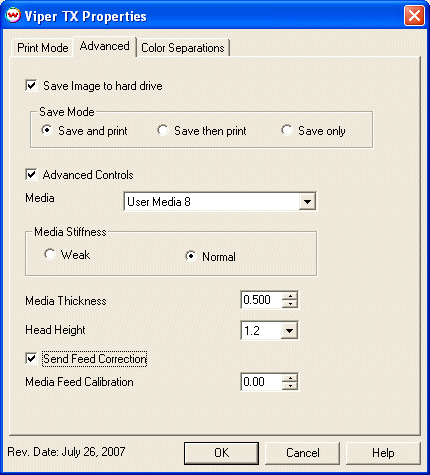
The Advanced tab allows you to adjust the following settings.
- Save Image to hard drive: Determines whether the print file is saved on the printers hard drive and associated settings.
- Advanced Controls: Access to advanced media settings.
- Media: Allows selection of User Defined settings for media.
- Media Thickness: Sets the thickness of the media loaded.
- Head Height: Sets the height of the print heads.
- Send Feed Correction: Determines whether to send media feed calibration settings and the value for media feed adjustment.
Color Separations:
When you click on Color Separations, the following Properties tab will be displayed:
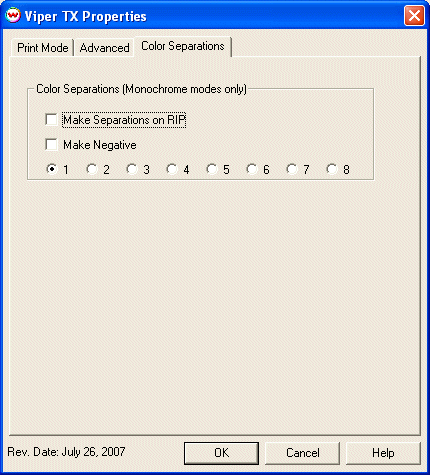
The Color Separations controls are the same as those of other printers, and are only available
if a monochrome mode has been selected on the Print Mode tab.
- Separations on RIP: This will cause the RIP to separate the image into CMYK plates.
- Make Negative: This inverts monochrome images when printed.
- KCMY5678: This allows you to print monochrome images to any of the heads in the printer.
This is especially useful to eliminate overuse of a single printhead when printing only monochrome.
Hi-Fi Printing Using Non-Standard Inksets
If you select one of the 'Hi-Fi modes' in the print mode field you will be able create inksets for printing with colors other than just orange and green. You will see the following
screen when you press the Properties button:
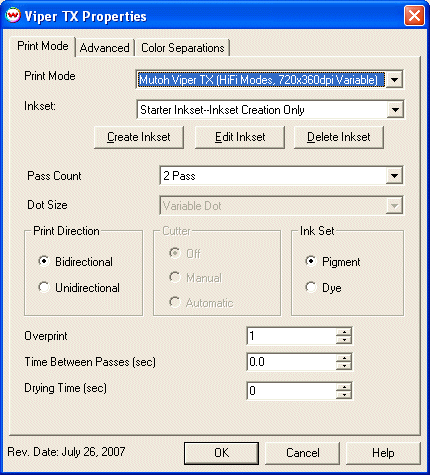
The options for Hi-Fi modes will be added to the print mode box, and you will be able to select
non-standard inksets. You will also have the options to Create, Edit, and Delete inksets. For more
information see: Creating HiFi Ink Print Modes