 Konica Minolta Nassenger_7
Konica Minolta Nassenger_7 Konica Minolta Nassenger_7
Konica Minolta Nassenger_7Pressing the Properties button next to the Printer Model window on the Imaging Configurations screen will launch the control panel for this printer.
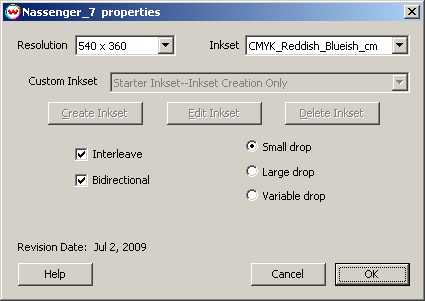
This page allows you to select from the following parameters:
Note: For more information on creating custom inksets click here.