 Konica Minolta Nassenger_6
Konica Minolta Nassenger_6 Konica Minolta Nassenger_6
Konica Minolta Nassenger_6Pressing the Properties button next to the Printer Model window on the Imaging Configurations screen will launch the control panel for this printer.
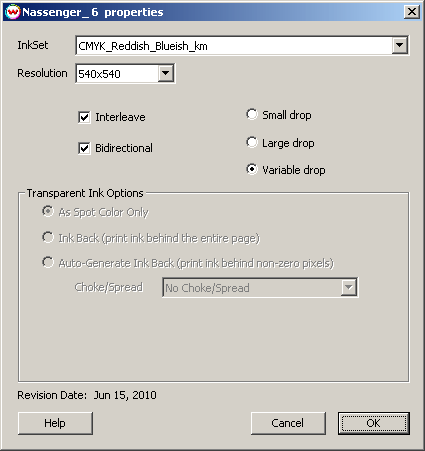
This page allows you to select from the following parameters:
CMYK_Orange_Blue_Penetr_Penetr: The two Penetration channels are considered one channel.
CMYK_Orange_Blue_Penetr(Spot 1)_Penetr(Spot 2): The seventh and eighth channels (Spot 1 and Spot 2) are 'Unmanaged' channels and, therefore, are not controlled by Wasatch SoftRIP's color management. The Penetration channels work as two distinct channels.
CMYK_Orange_Blue_Penetr(Managed 1)_Penetr(Managed 2): All eight channels are distinct channels and use Wasatch SoftRIP's color management.
Note:We do not advise using the managed 1/managed 2 inkset unless you have a custom profile in place that has been designed to handle the additional channels as managed channels.
Note: A choke shrinks the transparent ink area in relation to the printed area.
Note: A spread expands the transparent ink area in relation to the printed area.