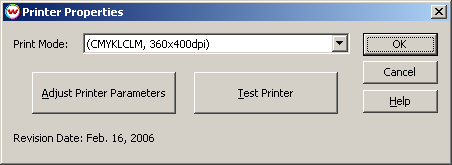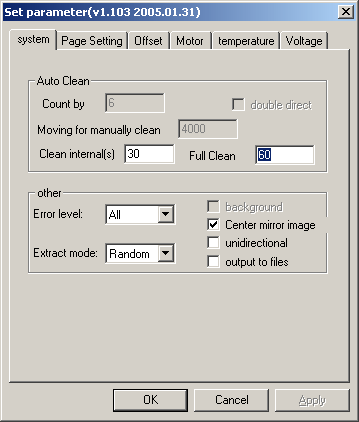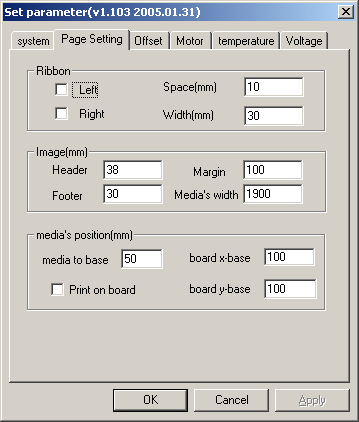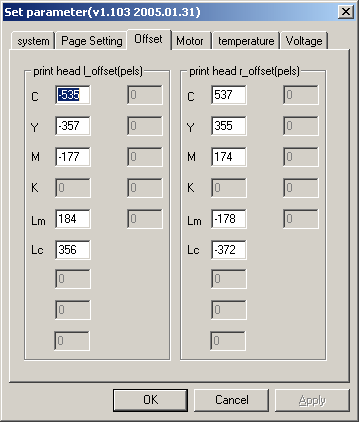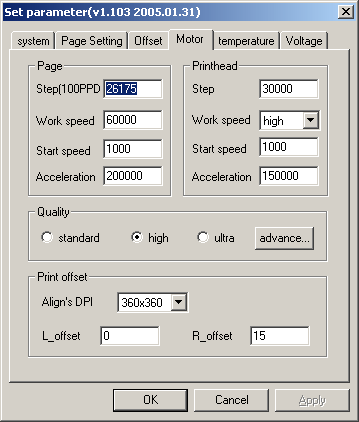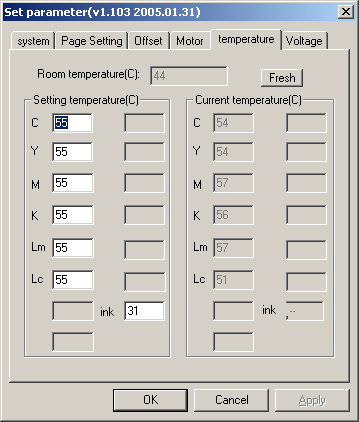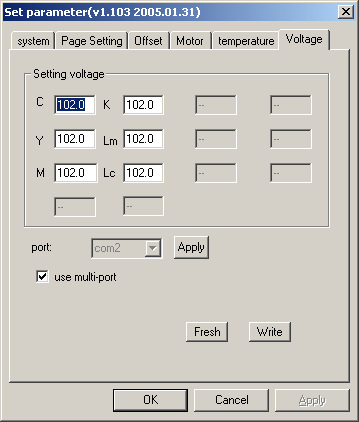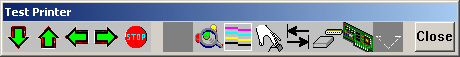Raster Printers RP-720UVZ
Raster Printers RP-720UVZ
February 16, 2006
This driver is for the Raster Printers RP-720UVZ or for RP-720UV printers which have had their head
assembly replaced so that the heads are no longer on a slant (sometimes referred to as the "inline 6 upgrade").
Instructions for use of this software is as follows.
Important Note: Quality printing requires quality color profiles and imaging configurations. Because this model of printer has not been available in Wasatch labs, imaging configurations are not included with Wasatch SoftRIP. For best results, ensure you obtain quality imaging configurations from your dealer. Because the Wasatch service department has not had access to this printer, you should also expect your dealer to have an expanded role in assisting you with any other problems that arise.
Current caveats/issues:
- Do not click on the Adjust Printer Parameters or Test
Print buttons located on the properties page while the printer is
printing. Doing so may lock up the driver, and you will need to reboot
to reset it.
- Do not click on the Adjust Printer Parameters or Test
Print buttons located on the properties page while the printer is
not connected. Doing so will may cause these components to crash and
then close SoftRIP.
- Although the manufacturer-provided Adjust Printer Parameters
control appears under our imaging configurations, it's settings are not
stored with our configurations.
- When cancelling a job, hit the cancel button only once, and wait for the printer
to shut down. If you force a cancel by hitting the cancel button again, you will need
to reboot to reset the driver.
- Orange/Green print modes are currently not supported with the full release driver.
If you click on the Properties button next to the Printer Model window on the Imaging
Configuration screen, the following control panel for this printer will be displayed:
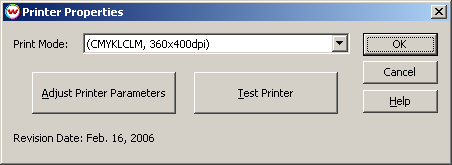
The Printer Properties window allows you to select the ink type and printing resolution
with the Print Mode selection.
It also allows you to access features of the printer using the "Test Printer" and
"Adjust Printer Parameters" buttons. The utilities accessed through these buttons are
redistributable components of the Raster Printers system and are not supported by Wasatch.
These controls only work if the relevant hardware is present and unfortunately may crash
SoftRIP if the printer hardware is not present.
When you click on the "Adjust Printer Parameters" button, the following screens are
available.
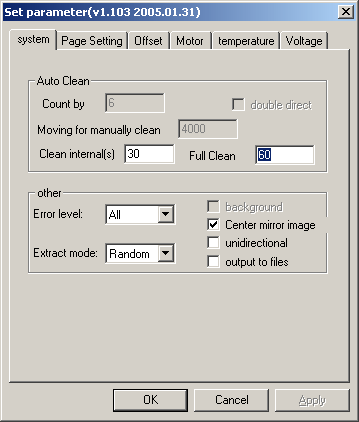
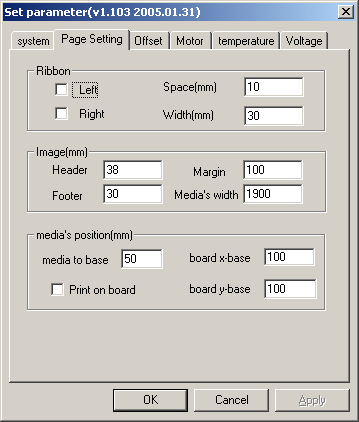
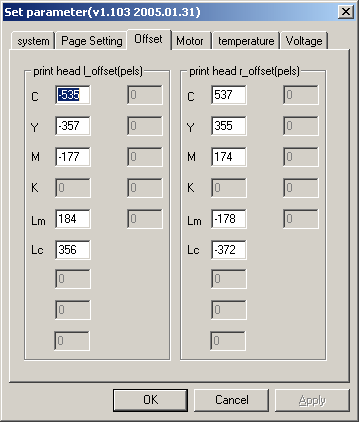
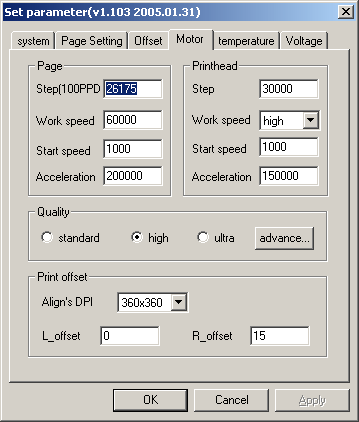
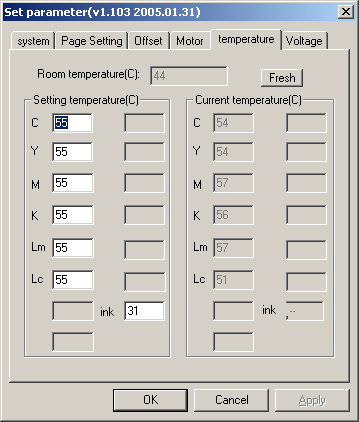
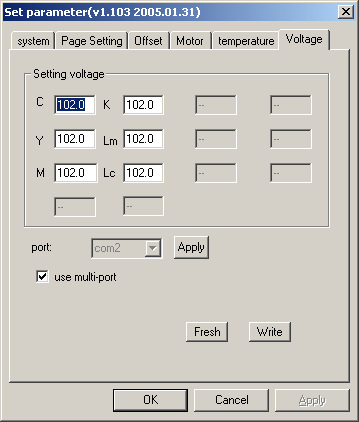
When you click on the "Test Printer" button, the following screen is displayed:
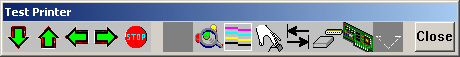
The arrow and stop buttons allow you to move the print head. The button with the
magnifying glass allows you to print out a nozzle check pattern. The button to the
right of the nozzle check button allows you to print out a calibration pattern.
 Raster Printers RP-720UVZ
Raster Printers RP-720UVZ Raster Printers RP-720UVZ
Raster Printers RP-720UVZ