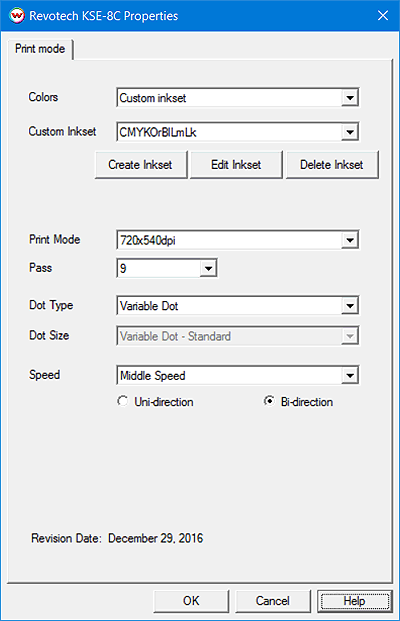Revotech KSE-8C help
Revotech KSE-8C help
December 30, 2016
Print Mode Options:
Pressing the Properties button next to the Printer Model window on the Imaging Configurations screen will launch the control panel for this printer.
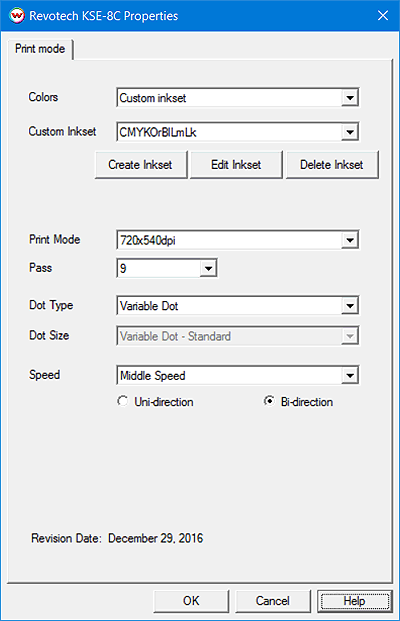
This page allows you to select from the following parameters:
- Colors: Choose to use either the CMYK inkset or Custom Inkset.
- Custom Inkset: Select a previously created Custom inkset.
- Create Inkset: Create a new inkset.
- Edit Inkset: Edit an existing inkset.
- Delete Inkset: Delete an existing inkset.
- Print Mode: Select the appropriate resolution for printing.
- Pass: Select the number of passes. A higher value may reduce banding but will take longer to print.
- Dot Type: Choose to print with either Variable Dot or Fixed Dot.
- Dot Size: Set which Fixed Dot size to use.
- Speed: Set the print speed. Options are Small, Middle, or Large.
- Print Direction: Unidirectional or Bidirectional printing can be selected.
[ Wasatch Home ]
 Revotech KSE-8C help
Revotech KSE-8C help Revotech KSE-8C help
Revotech KSE-8C help