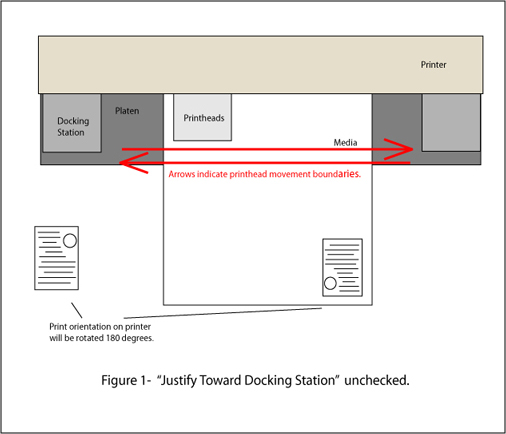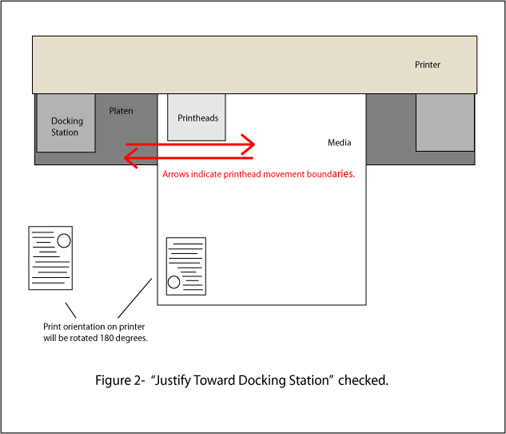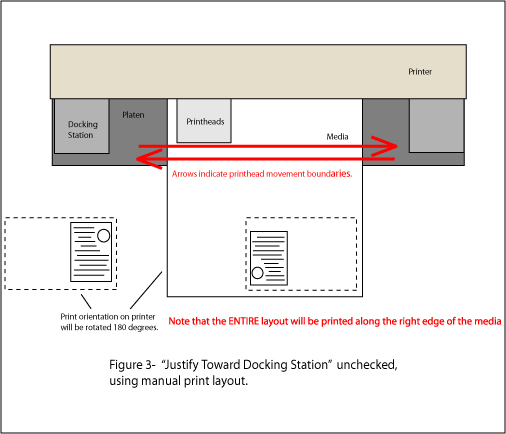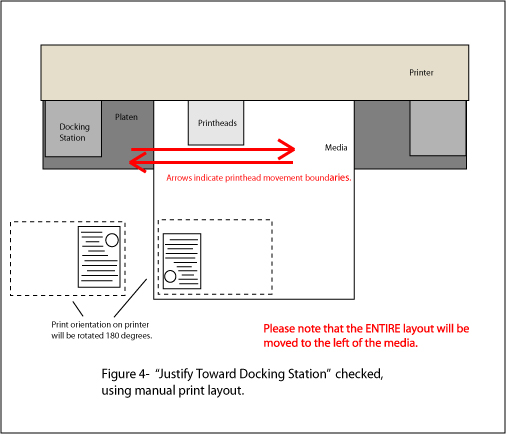Seiko ColorPainter 64S (IP-6600)/100S (IP-6900)
Seiko ColorPainter 64S (IP-6600)/100S (IP-6900)
 Seiko ColorPainter 64S (IP-6600)/100S (IP-6900)
Seiko ColorPainter 64S (IP-6600)/100S (IP-6900)
September 20, 2005
Note: See SCSI Setup before printing.
Note: At a resolution of 360x720 the Fast 4 pass mode needs firmware version 1.41 or later.
Pressing the Properties button on the Imaging Configuration window will launch a control panel for this printer.
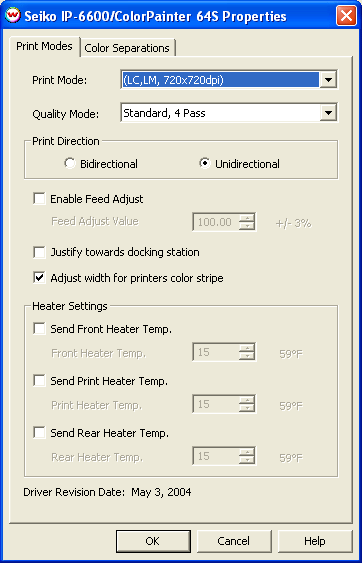
The Color Separations controls are the same as those of other printers, and are only available if a monochrome mode has been selected on the Print Mode tab.
Note: The printer must be hooked up and turned on when the computer boots. If the printer is turned off or reset, the host computer may have to be rebooted.
SCSI interface setup: