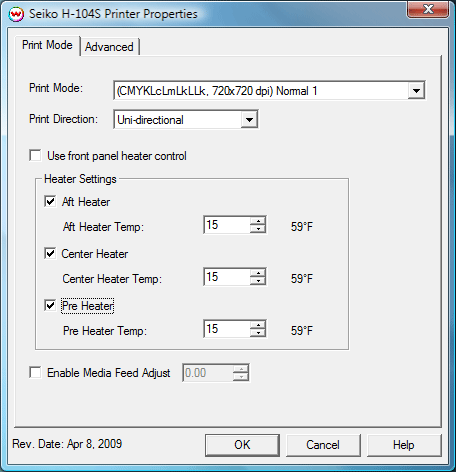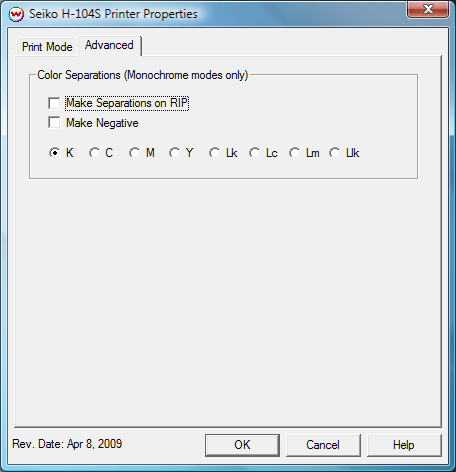Seiko H-104S / H-74S
Seiko H-104S / H-74S
April 8, 2009
Print Mode:
Pressing the Properties button next to the Printer Model window on the
Imaging Configurations screen will launch the control panel for this printer.
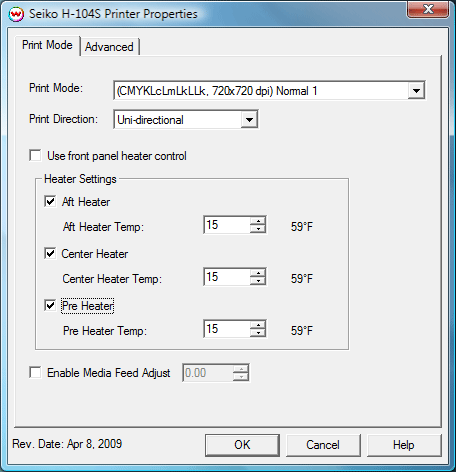
This page of the properties sheet allows you to select a Print Mode, and the
following print and media parameters:
- Print Mode: Select the desired resolution and inkset to print with.
- Print Direction: Choose to print Unidirectional or Bidirectional.
- Use Front Panel Heater Control: Use the heater settings currently set on the printer.
- Enable Aft Heater: Enable Aft Heater. Set temperature appropriate for material.
- Enable Center Heater: Enable Center Heater. Set temperature appropriate for material.
- Enable Pre Heater: Enable Post Heater. Set temperature appropriate for material.
- Enable Media Feed Adjust: Input a compensation value to increase or decrease media feed between passes.
Advanced:
When you click on the Advanced tab, the following properties control panel will be displayed:
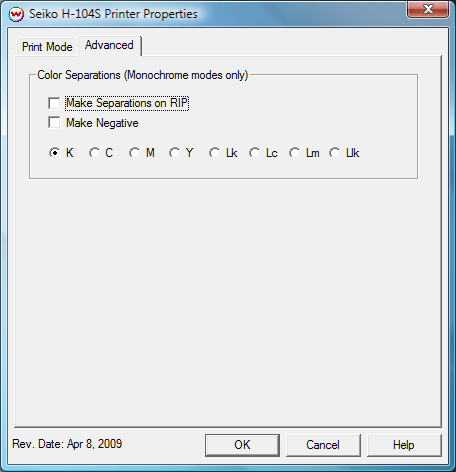
- The Color Separations controls are the same as those of other printers, and are only available if a monochrome mode has been selected on the Print Mode tab.
- Make Separations on RIP: This will cause the RIP to separate the image into CMYK plates.
- Make Negative: This inverts monochrome images when printed.
- KCMYLkLcLmLlk: This allows you to print monochrome images to any of the heads in the printer. This is especially useful to eliminate overuse of a single printhead when printing only monochrome.
 Seiko H-104S / H-74S
Seiko H-104S / H-74S Seiko H-104S / H-74S
Seiko H-104S / H-74S