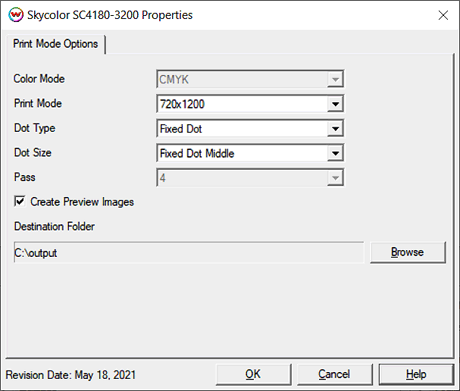Skycolor SC4180-3200 Help
Skycolor SC4180-3200 Help
May 18, 2021
Important Notes:
- Remember that color reproduction is controlled by ICC color profiles, and not by Wasatch software.
- We have not been able to get this printer into our lab, and therefore have not been able create any color profiles for them.
- You should contact your dealer for further support with ICC color profiles, or arrange to produce your own.
- Because of lack of access to this printer, Wasatch's service department cannot provide the same level of support that we provide for most other printers.
- Please rely on your dealer for support of this device.
- The Skycolor SC4180-3200 driver is likely compatible with the Fedar FD1900 and Veroprint 180WB printers that use Epson i3200 / 3200 print heads.
Print Mode Options
If you click on the Properties button next to the Printer Model window in the Imaging Configuration screen, the following control panel for this printer will be displayed:
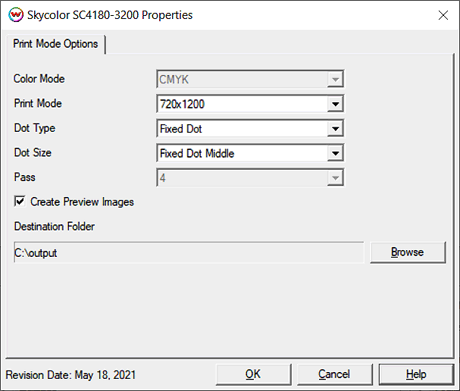
The Print Mode Options tab has the following settings.
- Color Mode: Displays the inkset the printer will use during printing. Only CMYK is currently available.
- Print Mode: Select the print resolution for printing. Options include: 360x1200, 360x1800, 360x2400, 720x1200, 720x1800, and 720x2400.
- Dot Type: Choose to use a Variable Dot or a Fixed Dot for printing.
- Dot Size: When the Dot Type is set to Fixed Dot, the size used can be set to Small, Middle, or Large.
- Pass: Displays the number of passes used during printing.
- Destination Folder: Select the folder for the output PRN files to be saved to.
For further information on the setup and operation of this device, please consult your user's manual.
 Skycolor SC4180-3200 Help
Skycolor SC4180-3200 Help Skycolor SC4180-3200 Help
Skycolor SC4180-3200 Help