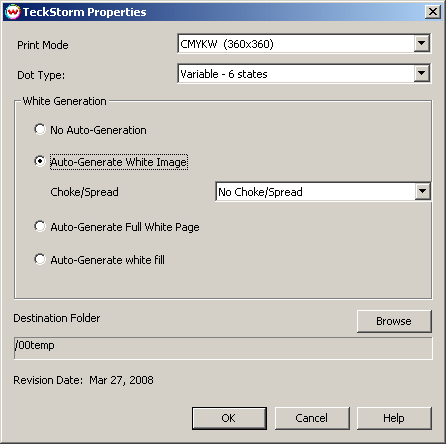Teckwin TeckStorm / TeckThunder
Teckwin TeckStorm / TeckThunder
March 27, 2008
Clicking the 'Properties' button for any of these drivers will launch a window similar to the following screen:
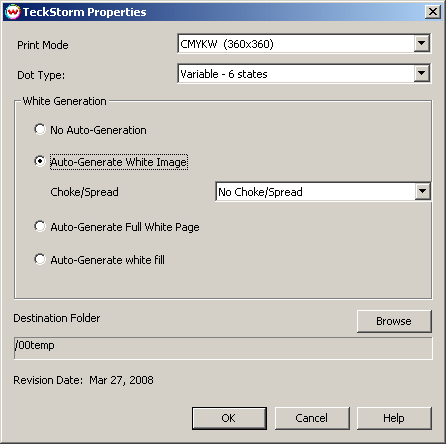
- Print Mode:
Allows you to select different resolutions and inksets for this particular unit.
- Dot Type:
Allows you to specify whether you would like to print using a variable dot mode, or a fixed dot using one of the many dot states available on this printer.
- White Generation:
- No Auto-Generation: White output will not be automatically generated during printing.
- Auto-Generate White Image: White output will be automatically generated at all points in the image that have a non-zero color value (image only).
- Choke/Spread:
Choke and Spread allow you to control how the white ink is laid down
around edges in the image. Choke 'erodes' the white from the edges, and
Spread expands the white over the edges.
- Auto-Generate Full White Page:
White output will be automatically generated at all points in the
image, including those that have a zero color value (entire print).
- Auto-Generate white fill: Will automatically fill in all non-color areas of a job with white.
- Destination Folder: Allows you to select the folder you would like the output files to be saved in.
 Teckwin TeckStorm / TeckThunder
Teckwin TeckStorm / TeckThunder Teckwin TeckStorm / TeckThunder
Teckwin TeckStorm / TeckThunder