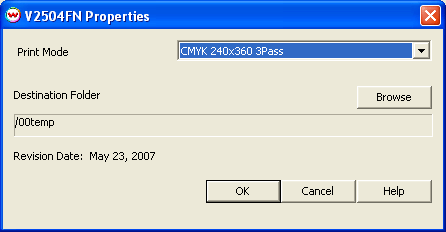
May 23, 2007
This Vista help covers the following JHF Vista printers:
To launch the printer properties for this driver, choose 'Setup' from the 'Print' menu, then select Vista in the 'Printer Model' list, click on the 'Edit' button, and then click on 'Properties'.
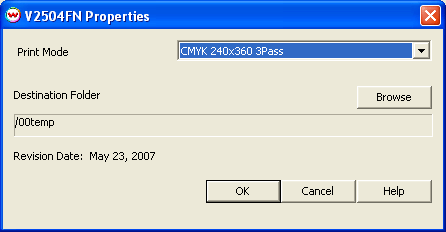
This page of the Properties control panel allows you to select a print mode, the print direction and whether a color bar is added at print time.