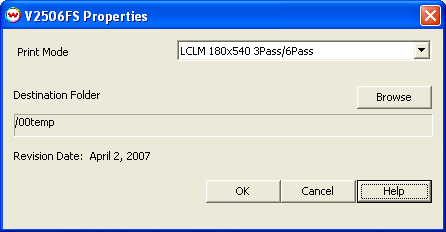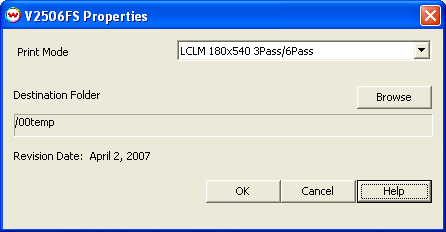JHF Vista F
April 2, 2007
This Vista help covers the following JHF Vista printers:
- JHF Vista V3304F (This printer model utilizes CMYK ink only, and has a maximum width of 320 cm)
- JHF Vista V3306FS (This printer model utilizes CMYKLcLm ink, and has a maximum width of 320 cm)
- JHF Vista V2504F (This printer model utilizes CMYK ink only, and has a maximum width of 250 cm)
- JHF Vista V2506FS (This printer model utilizes CMYKLcLm ink, and has a maximum width of 250 cm)
Print Mode:
To launch the printer properties for this driver, choose 'Setup' from the 'Print' menu, then select Vista
in the 'Printer Model' list, click on the 'Edit' button, and then click on 'Properties'.
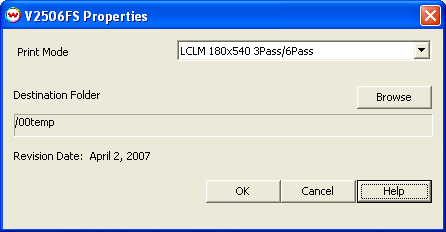
This page of the Properties control panel allows you to select a print mode, the
print direction and whether a color bar is added at print time.
- Print Mode: Select the printing resolution. Depending on the printer model, there will be either CMYK or CMYKLcLm ink type options.
- Destination Folder: Select the location where the output files will be saved.