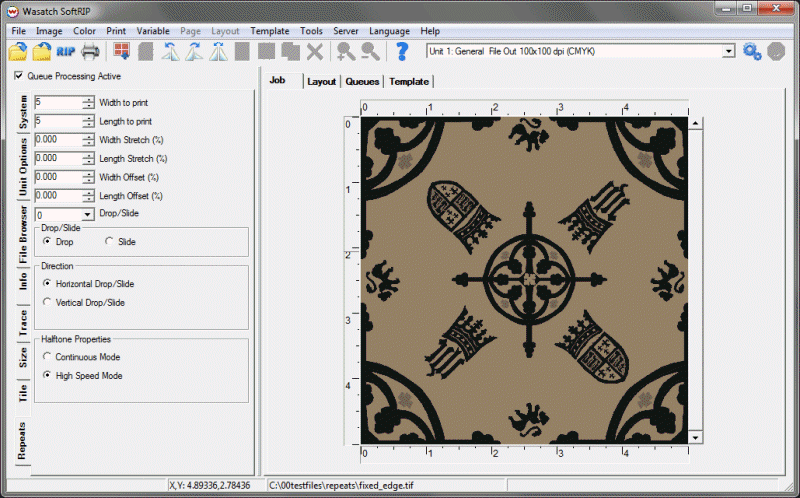
This optional feature is part of the Textiles extensions for Wasatch SoftRIP.
Production of a pattern can begin with the opening of a single Repeat image in Wasatch SoftRIP. When this image is duplicated according to your settings, it will become the basis of the Repeats pattern.
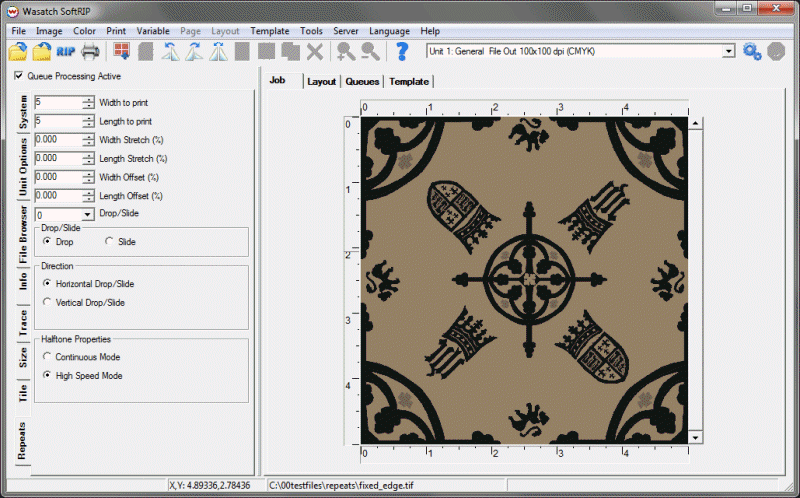
All of Wasatch's normal tools for cropping, sizing, and rotation, may be used prior to transforming the original repeat image into a pattern. Selection of the Repeats tab automatically produces the pattern.
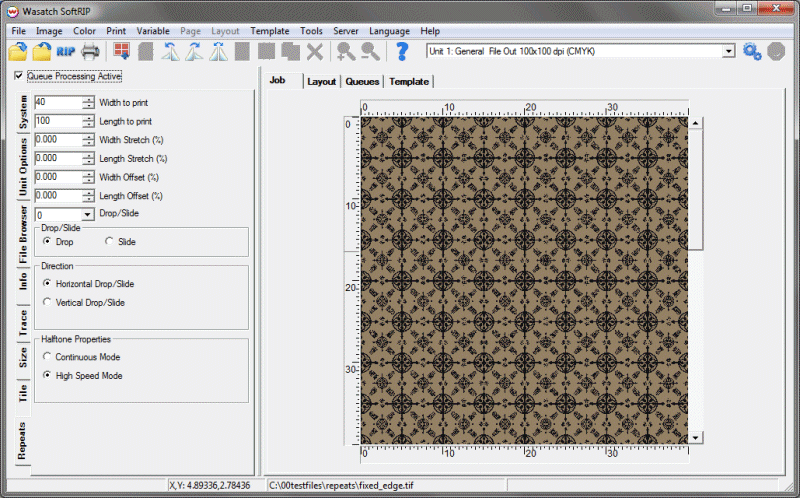
If a crop box exists when the Repeats tab is selected, the system will zoom into that box, meaning that the image inside that box will generate the pattern. The effects of new control settings are immediately and automatically reflected in the preview screen. Scrolling the Width to print control is an effective way to zoom in and out on the print.
The horizontal ruler reflects the value that you enter into Width to print. Also enter required length into the Length to print control. The vertical ruler does not reflect the value of Length to print because the display is designed to show an equal number of repeats both horizontally and vertically. The above screen is set to print 40 inches wide by 100 inches long. The scroll bar on the right edge will scroll the ruler to indicate the currently selected Length to print value.
Adding a job to the RIP and/or Print queues while the Repeats tab is active will cause the setup of a repeat job. When selecting such a job from the queues, you'll see a special modification of the display. The Print Width X Height will reflect the dimensions of a single repeat, while the actual size to be printed will be displayed on a new line titled Repeat to Fill, as shown below.
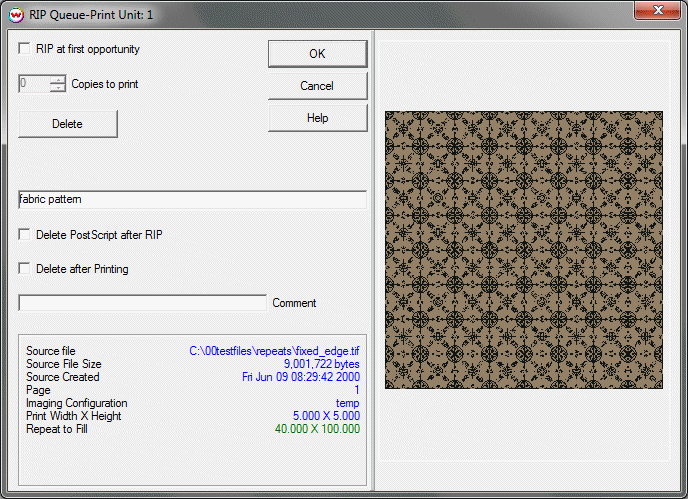
When this job is printed, the output will be the size shown by Repeat to Fill, (40 by 100 inches in this illustration).
The Drop and Slide controls allow for a variety of repeat configurations, such as shown in the examples below:
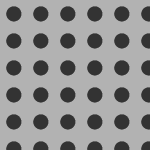 |
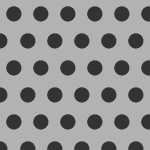 |
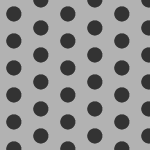 |
| No Drop or Slide | 1/2 Horizontal Drop | 1/2 Vertical Drop |
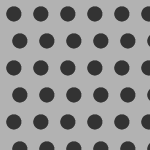 |
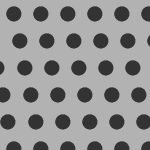 |
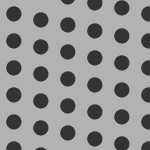 |
| 1/5 Horizontal Drop | 1/5 Horizontal Slide | 1/5 Vertical Slide |
Continuous Mode causes the halftone to be computed continuously across the entire print. It requires that the computer be fast enough to compute the halftone at the rate needed during output.
High Speed Mode halftones the first few rows, and
the rows are then simply "butted" against each
other during output. Because no computation
is done during output, much higher speeds are
possible. The halftone function is discontinous
every few rows, but this is not visible for most
textile printing.