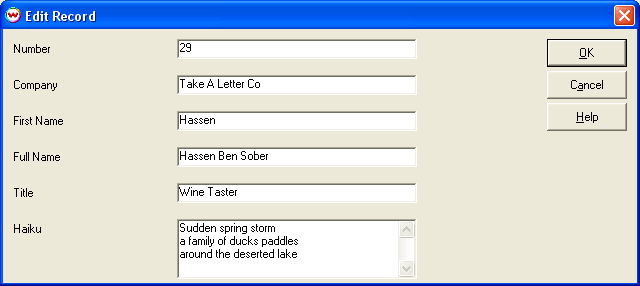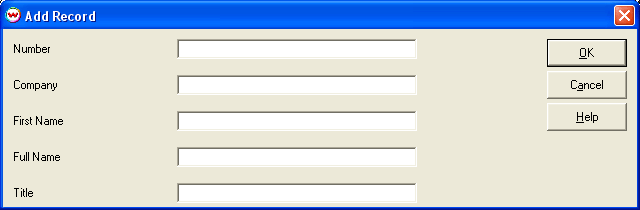
When you add or edit a record, you will see the following screen (if you are editing, the fields will automatically be populated).
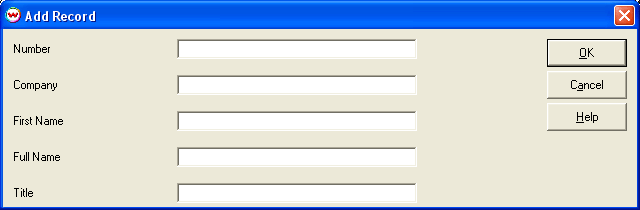
Add text for each field in this record into the appropriate box. Fields can be left blank.
If you have selected Embed Image on the Field Properties Window, a browse button will appear next to the field, as seen next to the "Image" field below.
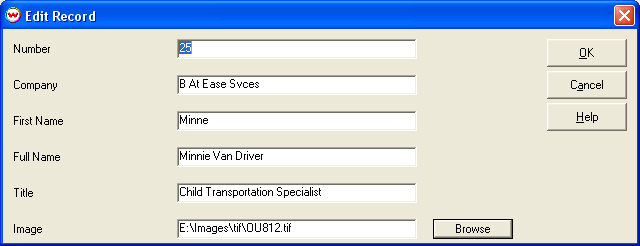
The text in an embedded image field is a reference to the location of an image file. Valid file types are EPS, TIFF, JPEG, GIF, PNG, PSD, BMP, PCX, TARGA, PCD, and PPM. PostScript-based images other than EPS (.PS, .PRN, .PDF), as well as DCS2 EPS files are not valid.
If you have selected Multi-line Text on the Field Properties Window, you can enter multiple lines on this window, as seen below.