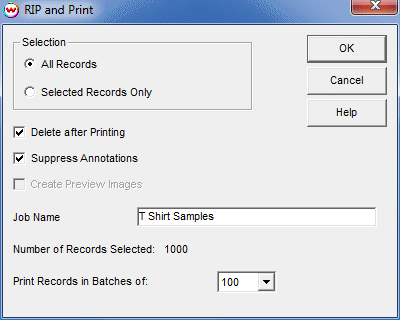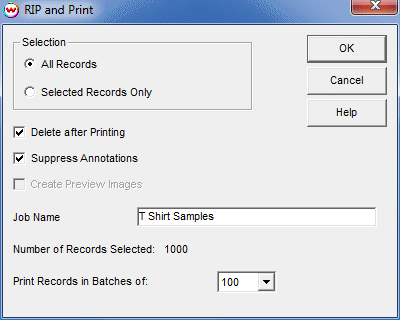Print Options
When you launch this window, you will see the following window.
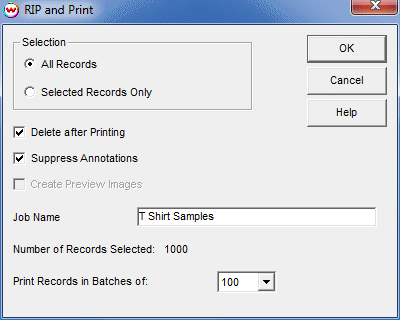
These options control how jobs are sent to the queues. The options are:
- All Records - If selected, all records in the database will be sent to the queues.
- Selected Records - If selected, only records in the database that have been selected will be sent to the queues.
- Delete After Printing - If enabled, jobs will be removed from the print queue after printing. We highly recommend
setting this option if you are going to print a large number of records.
- Create Preview Images - If enabled, a separate preview will be created for each record in the database.
NOTE: This option may significantly decrease the speed of processing.
- Job Name - This is the job name that will show up on SoftRIP's Queues window.
- Print Records in Groups - Select this option if you are going to print a large number of records, such as for making labels.
This creates a single entry in the RIP queue for each batch of records, and increases the speed of processing. When this option is set
to more than one, you will not be able to create preview images.