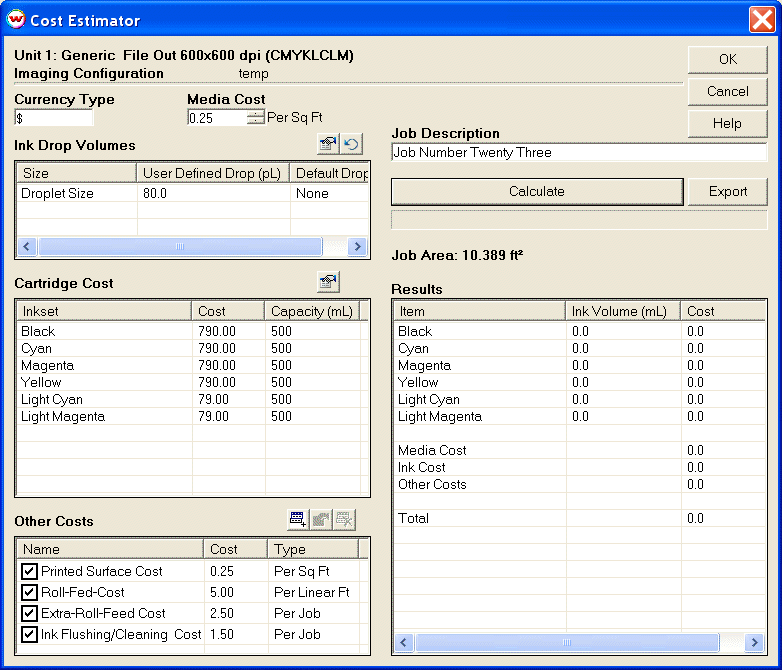
The Wasatch SoftRIP Cost Estimator allows you to perform an accurate calculation of ink usage, media costs, and extra processing charges. It can provide a convenient summary number before you begin the job.
Cost Estimator loads the current color configuration and halftoning settings, and executes the full rendering pipeline for the specific job, to determine exactly what dots will be specified to the driver. It is accurate to about one percent up to that point. After that point, accuracy depends on specific information about the printer, for which we depend upon the printer manufacturer, and on the Drop Volume specifications.
The Cost Estimator is available under "Tools" on the main menu any time a job or layout is open on the screen. Selecting Cost Estimator launches this window.
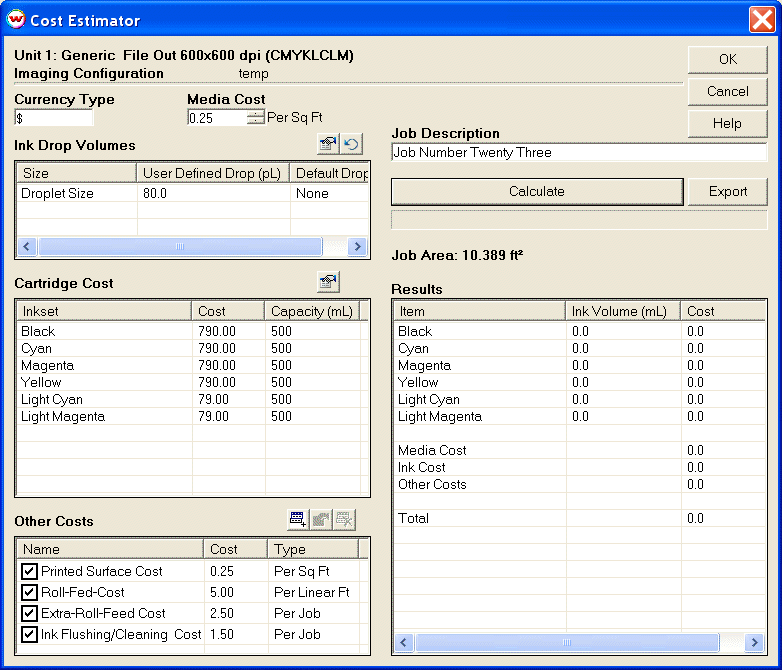
On the left hand side are a number of windows that contain data to be used in the calculation. Double-click on any of these windows to edit their contents. You can also edit the "Currency Type" and "Media Cost" for the desired calculation.
The ink drop volume information is fundamental to the calculation of ink usage. Defaults are provided where such information has been published by the manufacturer. Where there are no defaults, you'll have to enter numbers that you may be able to get by asking your hardware manufacturer. The accuracy of this information is basic to the accuracy of the entire calculation of ink usage.
The "Drop Volume" setting in Cost Estimator should be set to the volume of one halftone dot, which is usually, but not always, the "native" drop volume of the printer. When a halftone dot is something other than the "native" drop volume, you must make adjustments.
For example, if a particular print mode changes drop volume by running a "double strike", you may need to double the numbers entered to Cost Estimator as drop volumes for that particular imaging configuration. Cost Estimator is designed to save settings of drop volumes separately in different imaging configurations to handle such differences in specific print modes.
The "Other Costs" control can handle a wide variety of costs, on the basis of area, length, or simply per-job. Costs based on area can help to account for various activities such as lamination. Costs based on length can effectively account for output from roll-fed devices. Costs "Per job" can include such things as ink wastage from print head cleaning, and extra material fed out by some printers at the end of every print.
Pressing the "Calculate" button fills the "Results" display, as shown below.
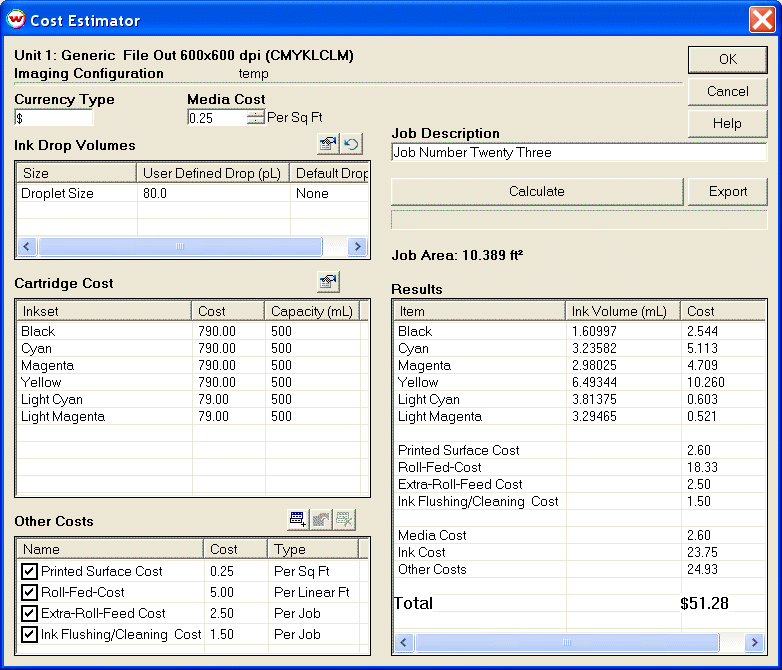
The "Export" button allows output to either ".csv" data format, or to HTML.
A fundamental limitation to the accuracy of the Cost Estimator is that of the values entered into the "Ink Drop Volumes" section. This is what is multiplied by the number of drops to estimate ink usage. It is important to specify drop volumes in picoliters, and to avoid confusion when manufacturers specify nanograms. These units of volume and mass do not convert, and they cannot be substituted for each other.
Inaccuracies in these values will cause significant error in the final result. Even if a default value is available, that value was provided from the manufacturer of a printer and we cannot ensure its accuracy. The actual size of a droplet can also vary based on numerous factors, including how recently a drop has been fired and the cleanliness of the heads. Differences in the manufacturing process or even the climate can cause these values to vary even between two of the same type of printer.
The Cost Estimator also does not account for spent ink or media that is not directly controlled from the printer driver, such as head cleanings and overspray. It also does not account for additional marks outside of the space of a job such as crop marks, registration marks, and annotations.
Other undocumented behaviors of printers can introduce other inaccuracies, but in general, for any printer or print mode on which Wasatch halftoning looks correct, accuracy can be achieved by adjustments to "Ink Drop Volume".
Some printers, notably those that do their own halftoning, cannot be supported by Cost Estimator.