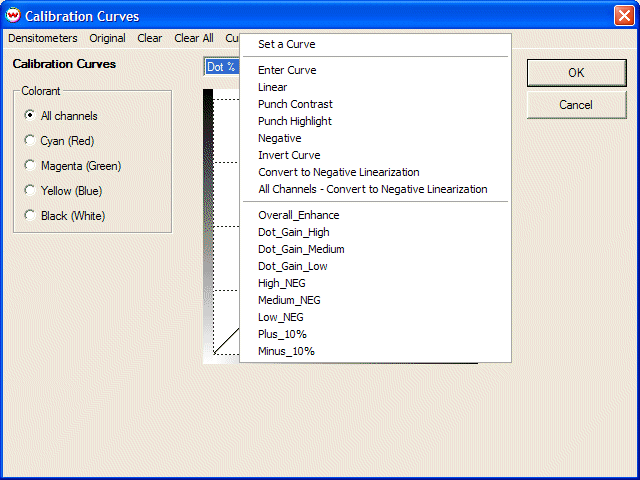
The maximum density of your films, or "dMax", must be high enough and must block enough ultraviolet (UV) light to enable production of screens or flexo plates. When measuring UV density, it is important to use a UV densitometer, such as the X-Rite 361T we use in our lab. Experts in screen printing tell us that while a UV dMax of 2.5 is high enough for nearly all screen printing, a dMax of 3.0 or more is generally needed for comfort.
Unlike other processes for the production of graphic art films, the dMax you achieve with inkjet printing is not determined by your film. It is primarily determined by the ink, and by the quantity of that ink which is applied to the film. Your choice of film can help, but the ink is far more important. It is common in our lab to load a roll of film and to get dMax measurements that range all the way from under 2.0 to over 4.5, simply by selecting different modes in the printer driver. Maximum density is generally proportional to the amount of ink being applied to the surface.
Higher dMax doesn't necessarily produce better prints. Increased dMax on inkjet films usually means increased dot gain. For this reason, it is worthwhile to explore the lowest solid density that works with your exposure system. This can turn out to be the separation that provides the least dot gain and largest tonal range in your print. Your best prints may result from a dMax as low as 2.5 - perhaps even lower.
The dependence of density on ink coverage is one of the many reasons it is critical to pay close attention to the settings of your driver when producing films. On many printers, different modes apply substantially different amounts of ink. It is important that your printer be well adjusted. The banding and "pinholing" that can be caused by misaligned print heads can greatly reduce measured dMax.
The calibration capability of Wasatch SoftRIP establishes the property of "linearity", which means that the density of films will be proportional to the tonal numbers specified by your PostScript job. Most inkjet printers and thermal imaging devices will not have the property of linearity unless you perform a Color Calibration operation.
Prior to calibration, you select 'none' as the basis of your Imaging Configuration. This will turn off all color management, which is usually irrelevant and may even be a problem for your production of films. You then only need to calibrate the black channel for the production of monochrome films.
Dot-gain and dot-loss are intimately related to dot size. For this reason, you must perform separate linearizations for every screen frequency (lpi) that you use.
You’ll need one of the transmissive densitometers supported by Wasatch SoftRIP, or you can enter your densitometry by hand (See the "Hand Entry" tool described under "Densitometers"). A transmissive UV densitometer such as the X-Rite 361T is ideal. Refer to the Calibration Curves section in online help for details.
Wasatch test patterns and procedures are designed for the linearization of positive color images and film positives that are used in screen printing.
Wasatch "imagesetting" drivers include a setting for producing perfect film negatives that are required for flexography. An extra step is needed to linearize this process.
First, set your driver to produce film positives and carry out the entire procedure for linearizing this process. Save this imaging configuration with a name that indicates it is intended for film positives.
To convert a film positive configuration for use with film negatives, open it and carefully click "All Channels - Convert to Negative Linearization", as shown below.
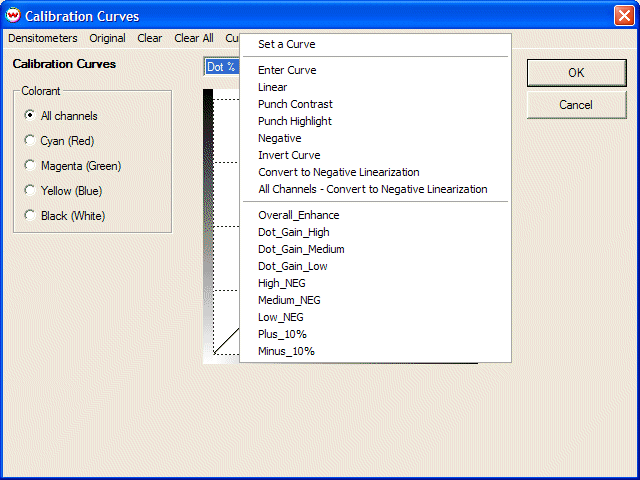
Save this as a new imaging configuration. You can now use it to produce linear film negatives.