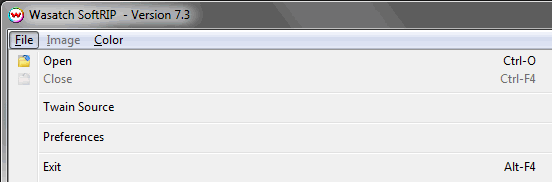
Select Preferences from the File Menu
The Preferences window gathers control of a variety of system settings under the File menu. Below is a listing of the settings included in Preferences. Note that prior to SoftRIP version 6.0 these controls were located in the Options menu.
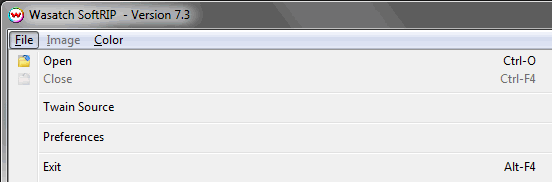
Select Preferences from the File Menu
This control allows you to specify how certain file formats (DCS2, PSD, and TIFF) will be interpreted.
This tool allows you to reassigning the mapping of PlateColor when making color separations in application software. See the Color Separations section of online help for more information on this setting.
This tab appears when the Wasatch cutting option is available. With it, you can specify color names for special processing. Objects in the named color are not printed, but are instead exported as contour cutting paths. For some cutting drivers, specific color names can control special behaviors such as kiss cuts, or router depth. The order of the cutting color names in the list will be the order in which the cut paths are sent to the cutting device. See Wasatch documentation on specific cutting devices for more detail.
This window controls the way the RIP performs substitutions for unrecognized fonts requested by a PostScript file.
When bicubic interpolation is enabled, incoming raster images (such as TIFF and PSD) are average point-sampled, to help reduce jaggy edges.
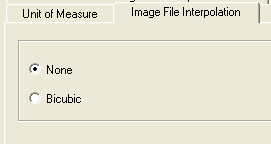
This control allows you to specify the amount of system resources given to each RIP process and set the number of RIP processes that can be launched simultaneously.
Since EPS images do not have a defined PostScript page size, you can add a (white) border to these images by specifying a value here.
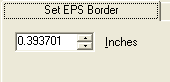
Set the unit of measure as Inches, Centimeters, or Millimeters. This setting is global for all settings in SoftRIP, unless specified otherwise.
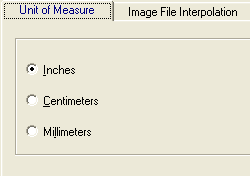
Use this tab to relocate the print queues. Print queues contain the pixels maps that have been rendered, and these can be very large files. They are located by default in the same folder where Wasatch SoftRIP is installed. This is good for keeping things organized, but there can be advantages to relocating these folders to other disk drives. One benefit is that speed may be improved by the distribution of the disk accesses. Another is that multiple large external disk drives can be dedicated to handling very large amounts of data.